i.e. If I have one path, with a message that is split into 3 bubbles, can I delay how fast each of the 3 bubbles shows? they display too quickly and customers often miss the info in the first bubble, esp. on mobile.
Best answer by Roy
View original +1
+1
i.e. If I have one path, with a message that is split into 3 bubbles, can I delay how fast each of the 3 bubbles shows? they display too quickly and customers often miss the info in the first bubble, esp. on mobile.
Best answer by Roy
View original +1
+1
Thanks for the answer @roy s11 , but does that not refer to when the response is triggered? ie. if a customer has been on the page for 30 sec, then trigger the answer? I am asking if a customer has entered the custom bot flow- and in one of our answers in the flow, we have three bubbles, I want the first bubble to show, wait ten sec. then the next, then wait, then the last- so the customer isn't bombarded with all answers/doesn't miss the top options.
(see sample text in image)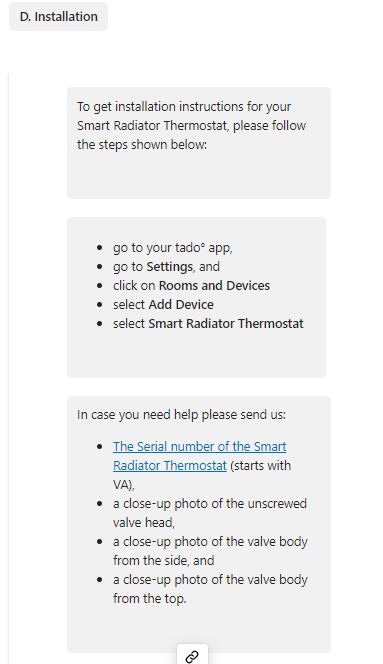
@lamint , Oh... Sorry, Right now I got your question.
As far as I know, it's not possible to delay custom bot messages  You can suggest this feature in @Product Wishlist group.
You can suggest this feature in @Product Wishlist group.
However, In this case, suggesting using bot replies to offer additional help:
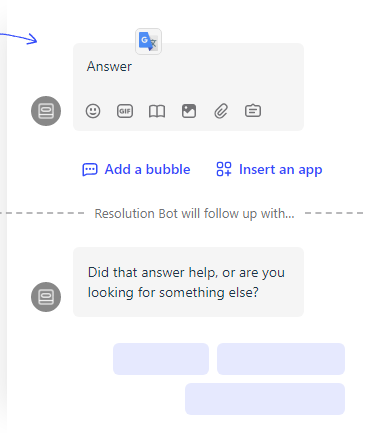
Hi @lamint 👋
This is a really cool idea! 👌 We don't have the option to delay Custom Bot's replies right now, but like Roy said you can suggest this feature in @Product Wishlist group.
Any update on this feature? Last message is from one year ago, I was wondering if anything has been implemented in the meantime…
We need to delay a bit the messages from the chatbot to make the experience smoother and more natural.
Thank you!
Actually there is something new, you can add Wait but the minimal time is 1minute :(
It does not accept 0.1 minute, and I was thinking that we can trick it that way :)
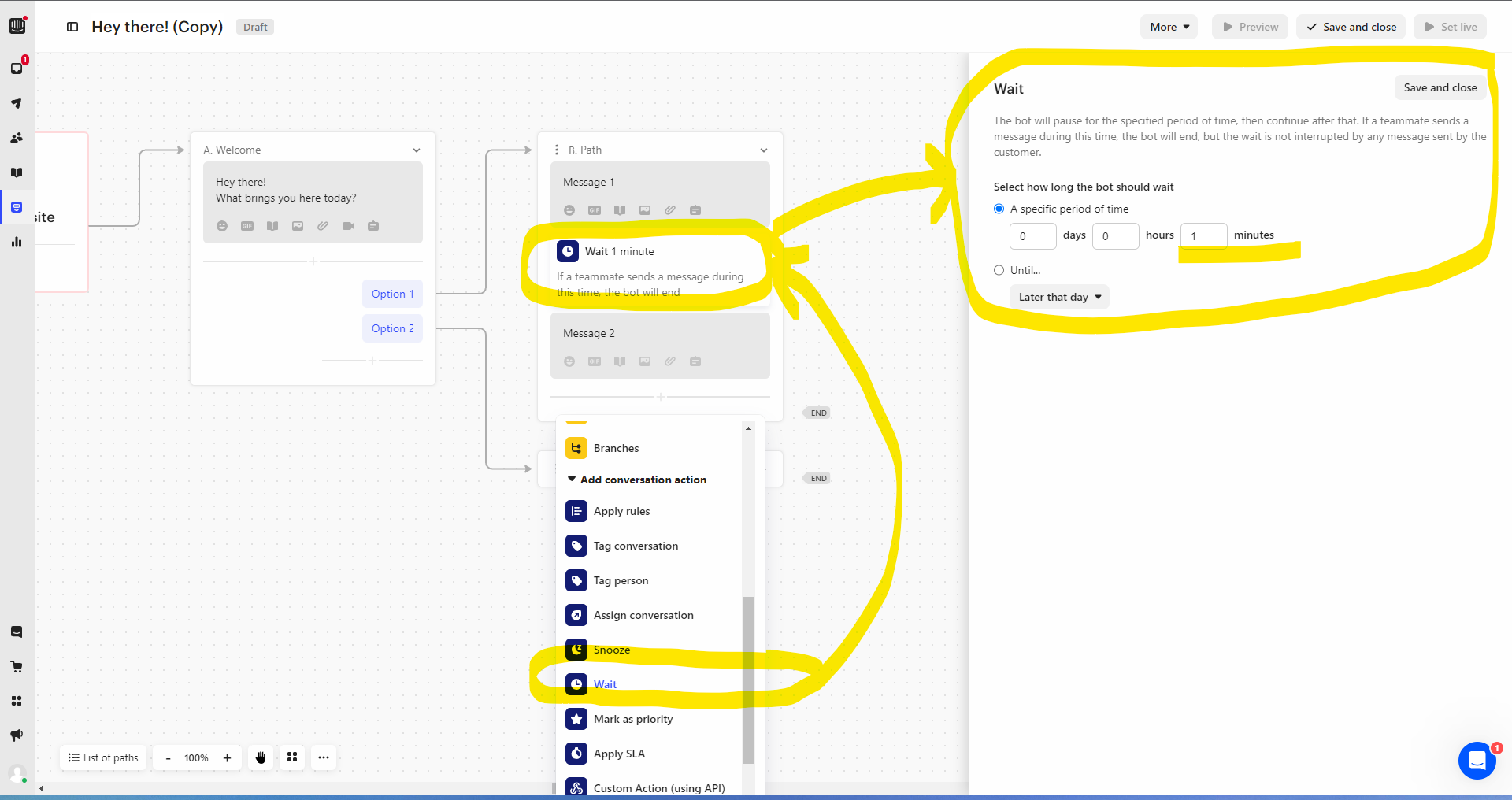
Actually there is something new, you can add Wait but the minimal time is 1minute :(It does not accept 0.1 minute, and I was thinking that we can trick it that way :)
Thank you, Milan!
What a shame :(
A delayed response less than a minute would be great.
A workaround we have used to avoid a customer getting bombarded with a reply that is too long or has too many bubbles, is to use a button prompt. So that the customer will click it after reading the message and bring up the next set of instructions.
For example:
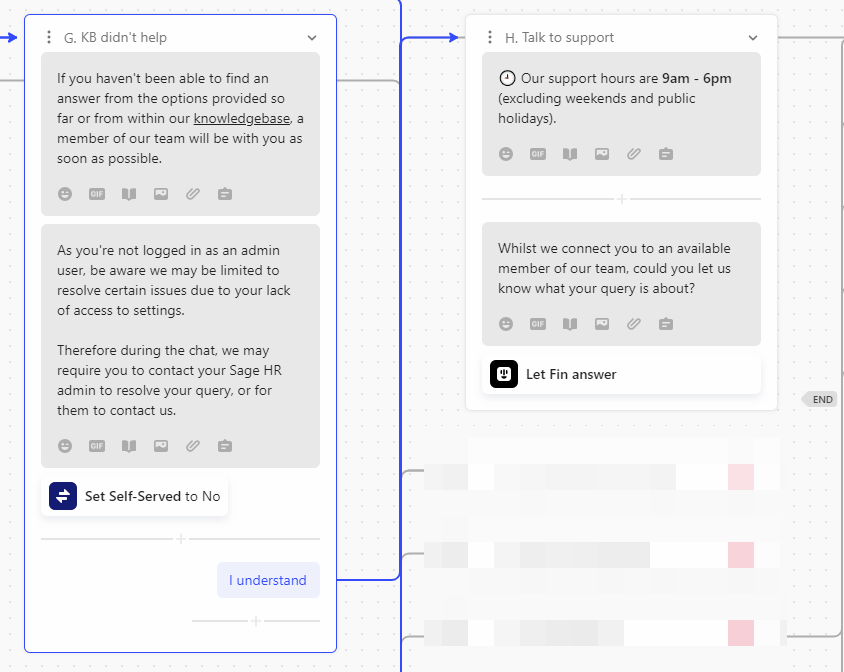
Already have an account? Login
No account yet? Create an account
Enter your username or e-mail address. We'll send you an e-mail with instructions to reset your password.