I made an app that post messages into conversations using the Intercom API, and I want those messages to come from a bot/operator, not from the contact nor the admin.
Here is a screenshot of an app that posted such a message, but I cannot find how to achieve this in the API docs… Thanks for your help!
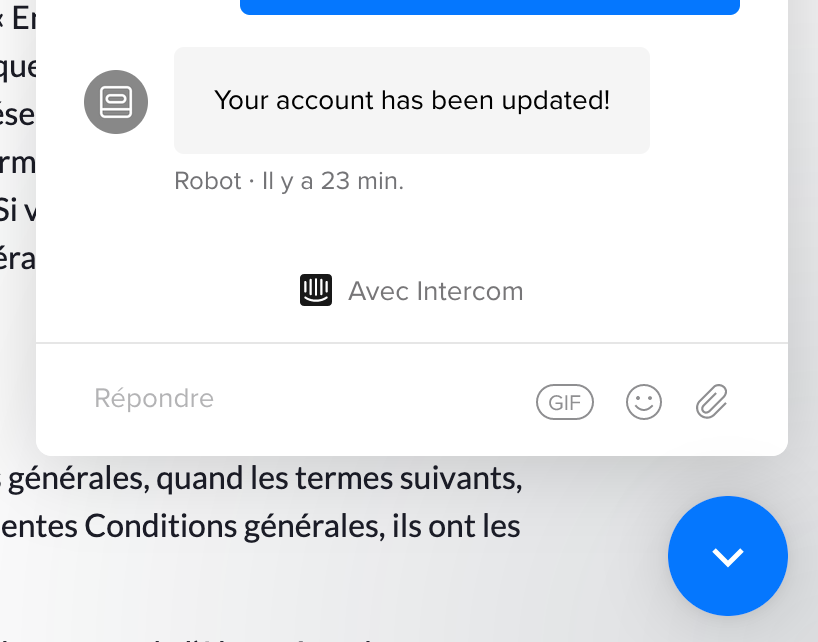
Best answer by Roy
View original


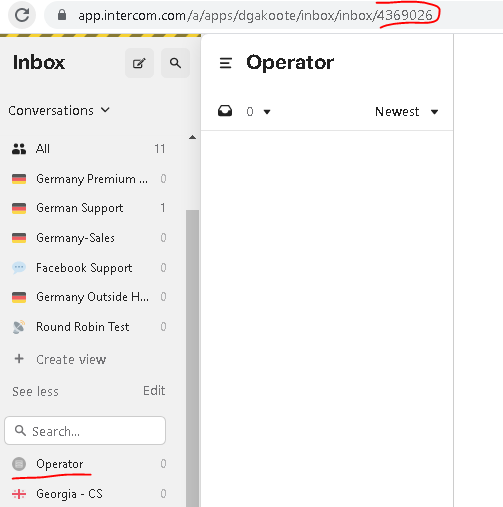
 Thanks for posting.
Thanks for posting.