1st — Is there a way to remove a tour from a series without deleting it? And more so, is there a way to duplicate a tour within a series to be a standalone tour? I am currently having to create a new tour and copy and paste steps from the one I wanted to duplicate and/or move out of a series and its not fun, lol.
2nd — We have a lot of tours currently connected to series that we want to take out and make purely URL page visit based. But since this is a new tour (technically) with the same content, will it send out the tour to a user the first time they see the page after the tours been set to live? Or is it smart enough to know that they viewed that page prior to the tour's existence?
I'm not sure how to proceed since I can't just remove the current tour from the series, and the only way I can see to get it to be standalone is to create a new one, but I don't want to send redundant tours to people that have seen the previous one in the past.
Confusing, I know... but thanks for your time.
Best answer by Roy
View original


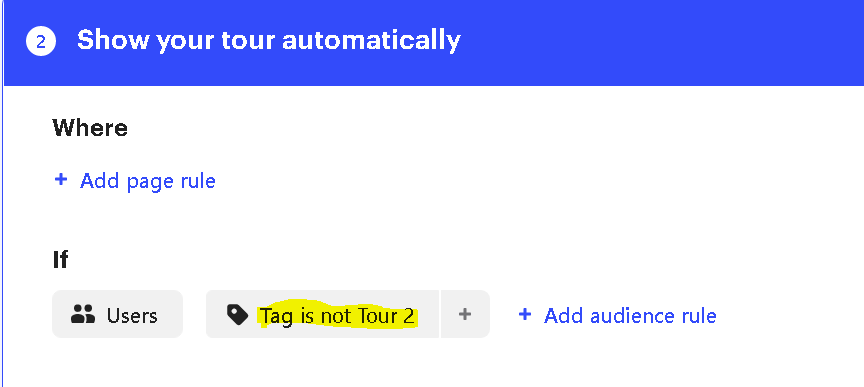
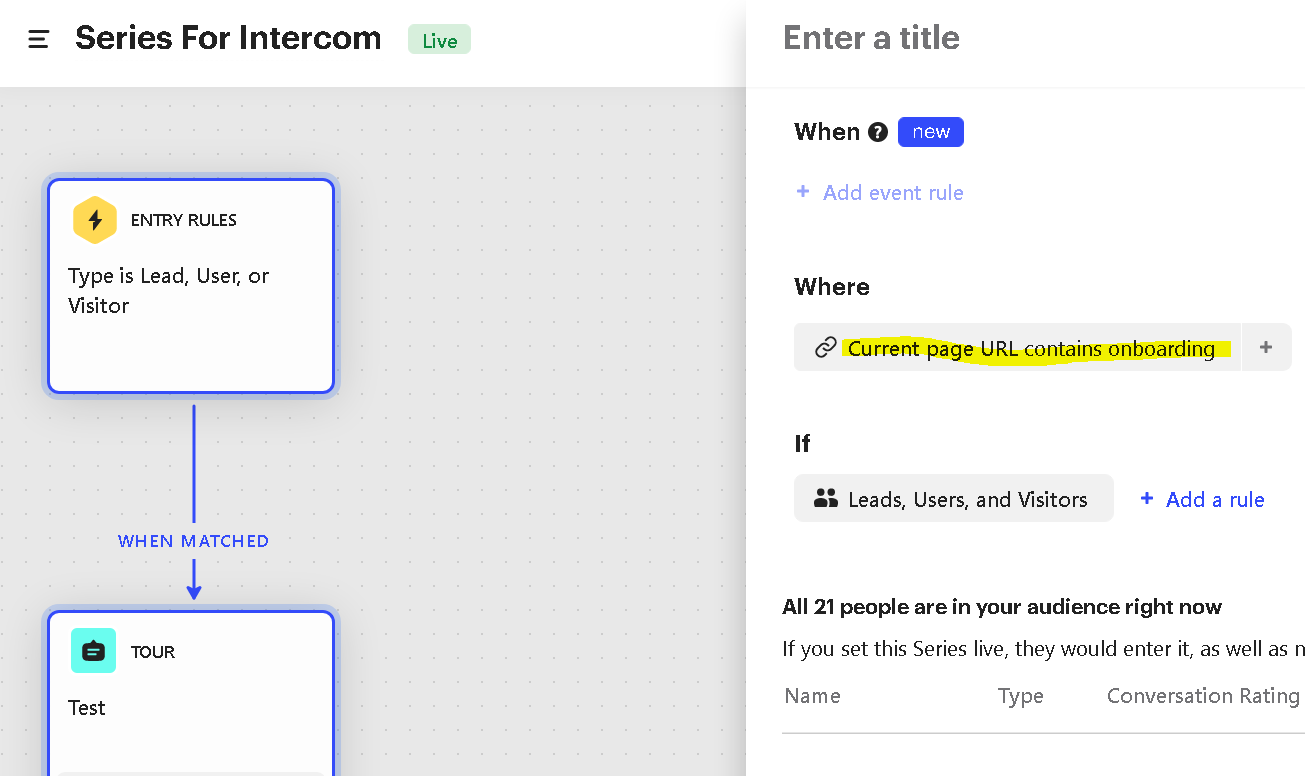 Much easier will be to create new entry rules and switch matching lines to existing product tours.
Much easier will be to create new entry rules and switch matching lines to existing product tours.