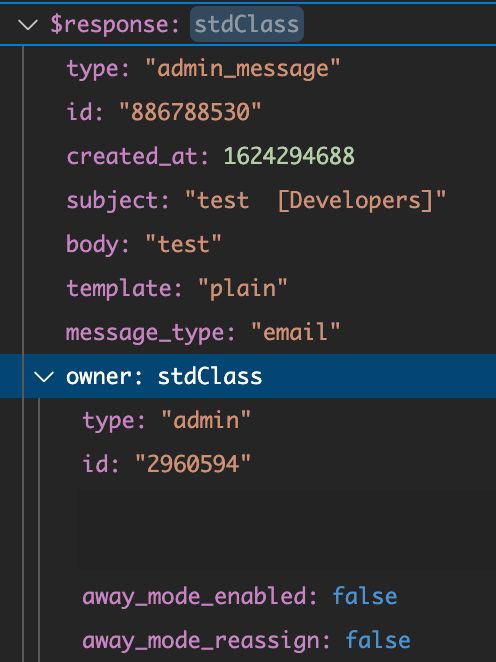I can create a message and send it to a user, but when they reply it goes to the admin who created the message. I'd like to have this assigned to a group instead, which I can do in the Intercom UI. There doesn't appear to be an option to set that via API.
Best answer by Roy
View original