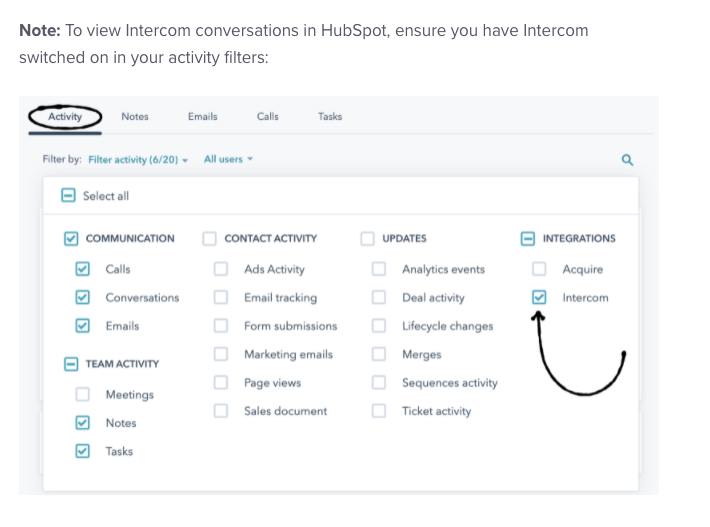Hi all,
I've just set up the HubSpot app so it can send Intercom leads and conversations into our HubSpot account.
The leads are sent over perfectly. However, no conversations are being sent at all.
I've been following the documentation here: https://www.intercom.com/help/en/articles/2128216-hubspot-app-send-leads-and-conversations-to-hubspot/p>
I've enabled this Intercom activity filter here as well:
But if I create a new conversation in Intercom, it is still not sent to HubSpot.
Any help with this would be massively appreciated!
Mike
Best answer by Mike S12
View original