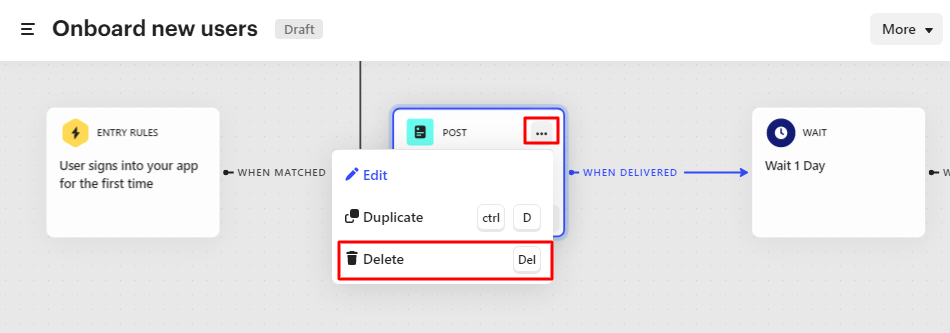I have a number of messages that were created as test messages and never sent - the same with campaigns and series. Is there a way to delete them? I click the checkbox next to the item, but I don't see an option to delete them appear (only "tags").
How do I delete the test data?
Best answer by Roy
View original