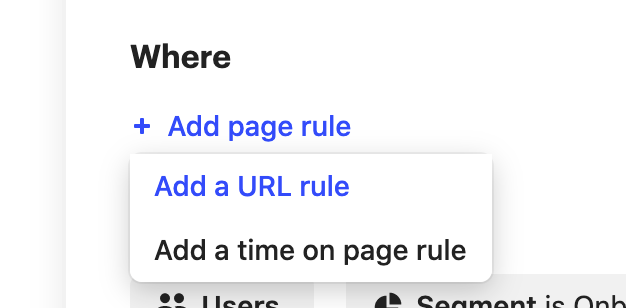Hello!
I am trying to configure outbound messages to appear within my native iOS app, but I want them to only show up on specific screens (like home screen, for example). I know for the web you can specify a page/URL on which the message will appear, is there a similar functionality for mobile? Or if not then maybe there is some workaround?
Thanks a lot in advance!
Best answer by Roy
View original