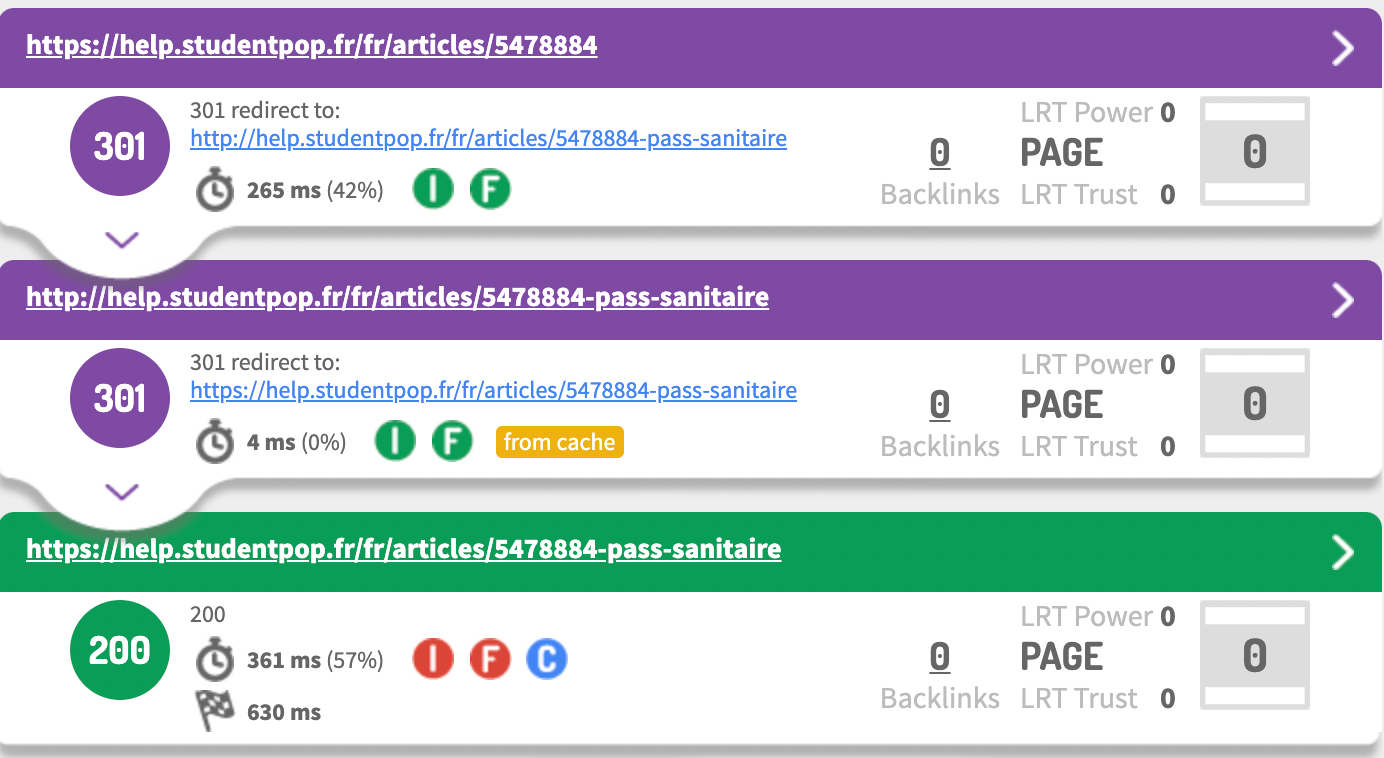Hello, we are facing an issue with article url.
When we are trying to reach this one for example https://help.studentpop.fr/fr/articles/5478884there's a redirection to http://help.studentpop.fr/fr/articles/5478884-pass-sanitaire. Actually our apps only allow https url so the redirection does not work.
We saw that there is a parameter on help center -> settings -> Set up the basics -> security protocol, but even if we turned it into "https" we are still redirected to the "http" url.
Is there a way to fix it ?
Thank you
Best answer by Sam
View original