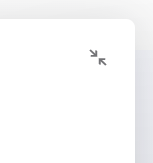Has anyone else experienced the Intercom launcher opening on page reload at all?
We're seeing this with only some of our platform users in Chrome (11/10/2021 Version 94.0.4606.81)
For some users there is a 404 call to a specific endpoint that appears to be related to articles from Messenger?
It looks like when the 404 for happens, there's a successful API call to open the intercom module, which means that for some users when they load the page the intercom launcher is expanded automatically.
This makes it hard for users to use our product without having to minimise Intercom all the time.
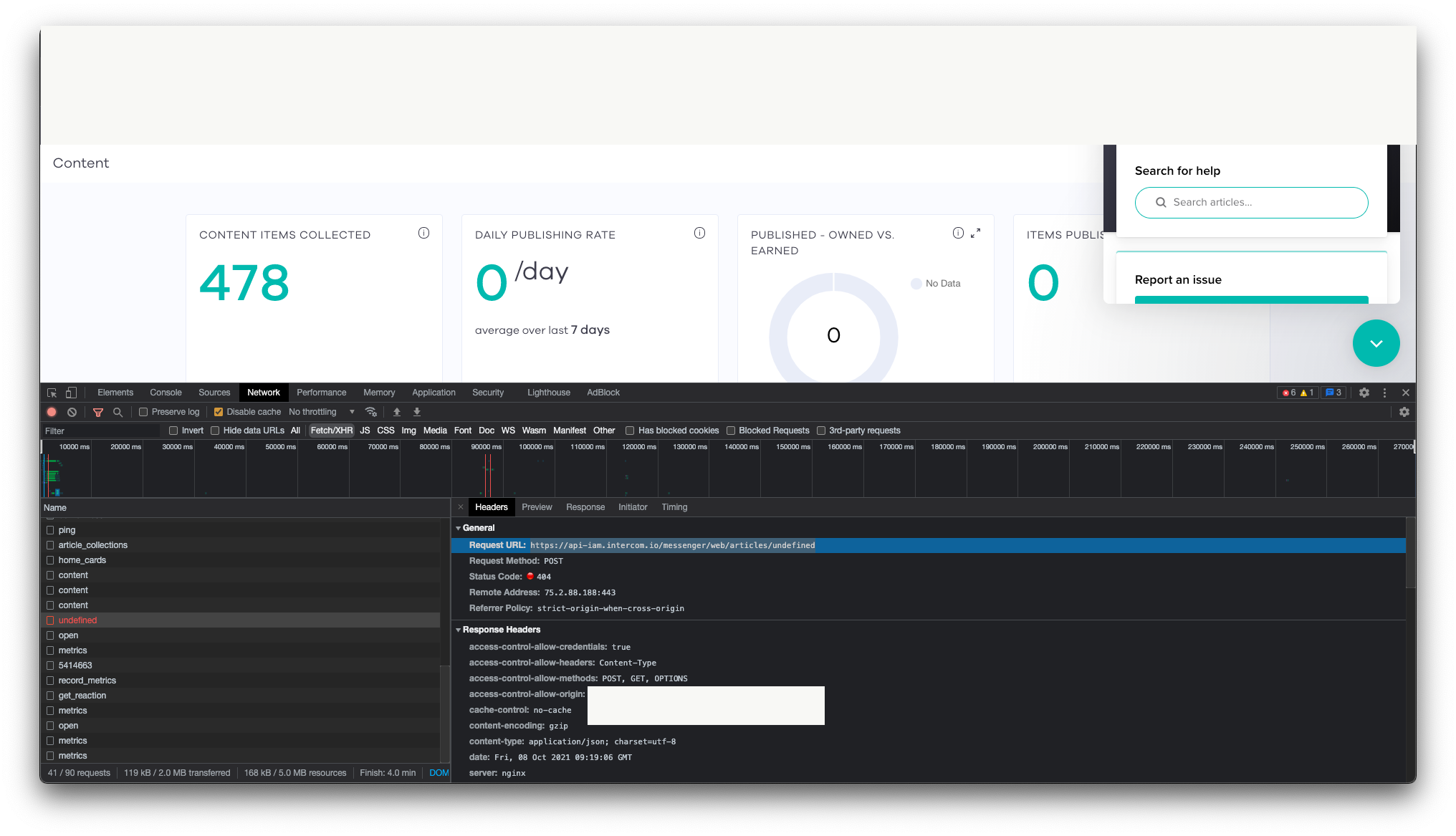
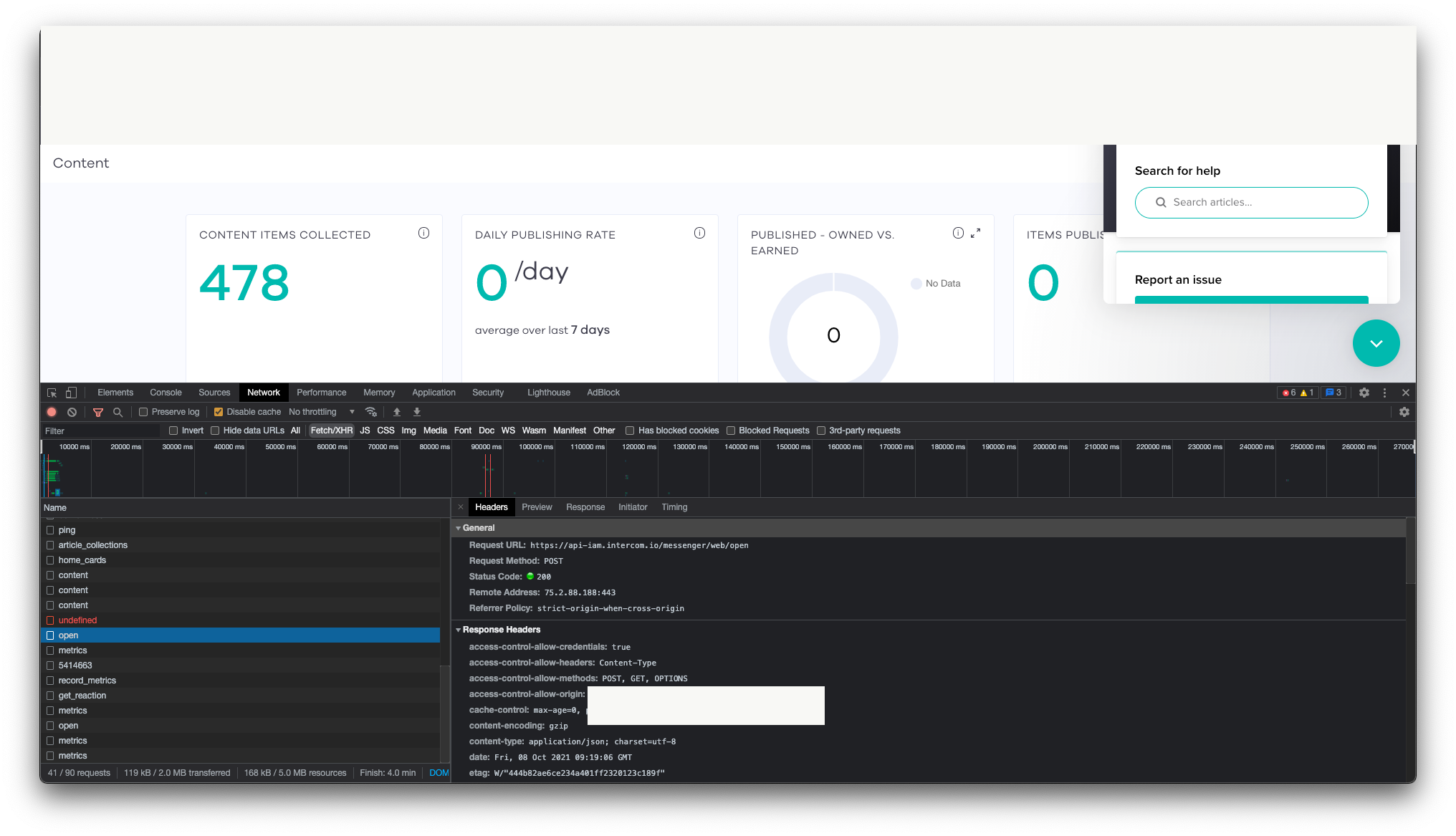
Best answer by Tom M11
View original


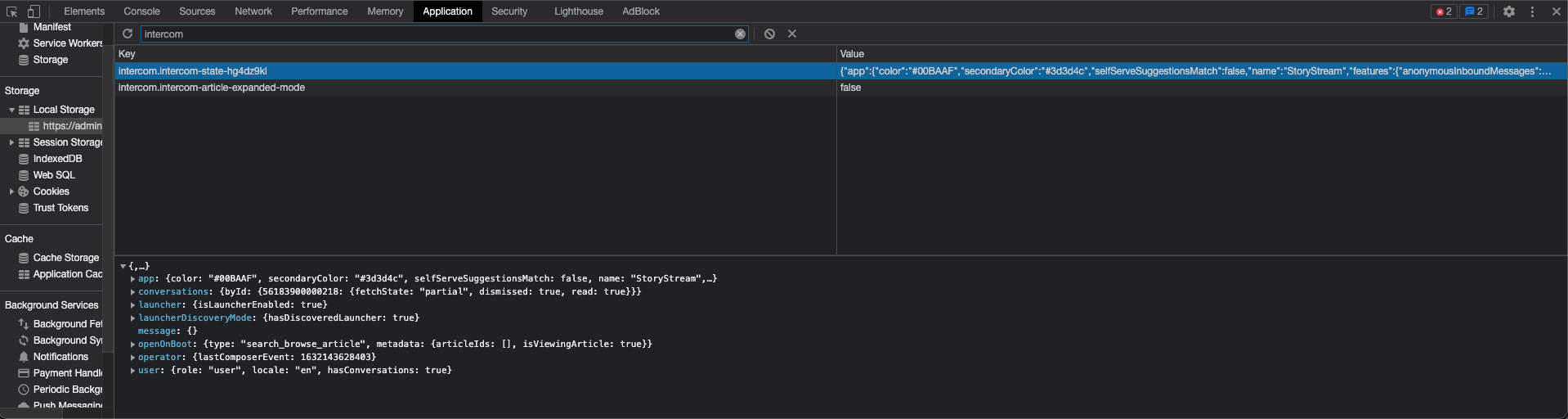 If you expand an article using the icon in the top right of the article (shown below), the second entry is added and a value is set to true, then if you minimise the page, it's correctly set to false, refresh the page the value is set to false, but still causes the Messenger to open regardless.
If you expand an article using the icon in the top right of the article (shown below), the second entry is added and a value is set to true, then if you minimise the page, it's correctly set to false, refresh the page the value is set to false, but still causes the Messenger to open regardless.