Hi There!
I was wondering if advanced user segmentation is available in product tours.
I will explain my use-case here.
We have specific URLs for each customer say
customer2.mycompany.com.. etc.
Each URL is different. Customer1 will not have access to pages in Customer2.
In such a case, is there a scope of creating groups to which we can assign a product tour? I want only those specific users to view that tour.
Also, in the URL to automatically start a tour, is there a support for wildcards?
Will using "*.mycompany.com" or something else instead of "*" automatically make the tour available for the mentioned websites?
Best answer by Brent
View original


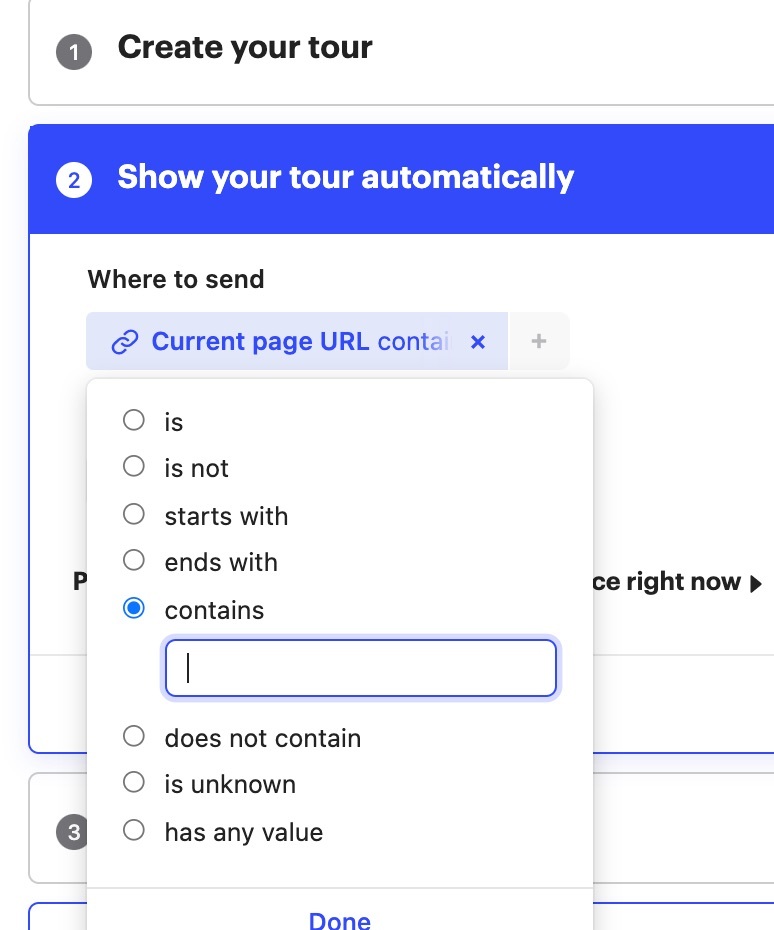 As well as you have to specify the base URL where the product tour starts from (when triggered automatically or manually)
As well as you have to specify the base URL where the product tour starts from (when triggered automatically or manually)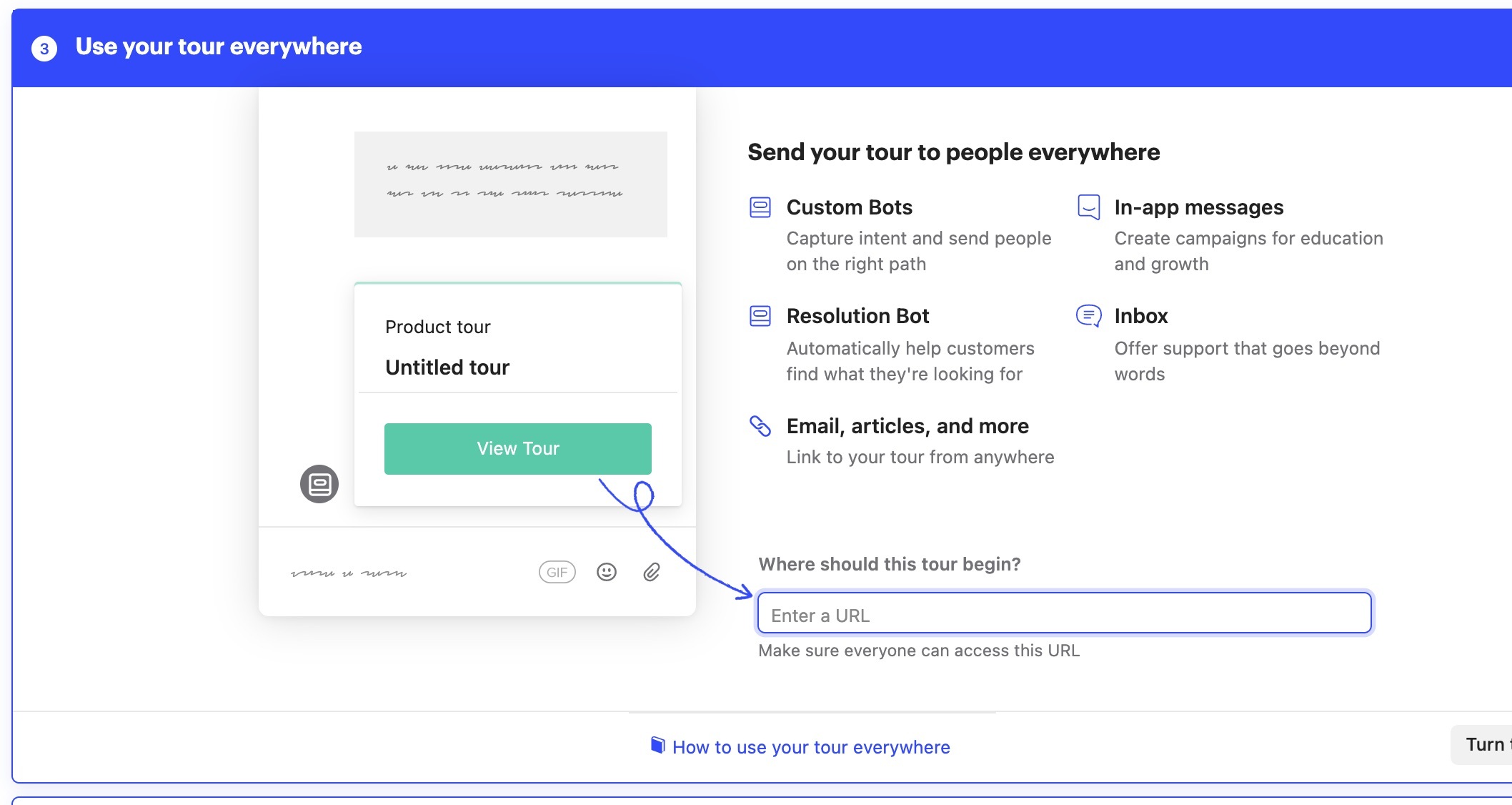 Hope that helps.
Hope that helps.