Cannot see "stop sending" and "set days and times this email can send" rules in my emails. From where, can I set it up??
I tried to get information about how to set the schedule a message from this article (https://www.intercom.com/help/en/articles/234). And there are way to set "1. start sending", "2. stop sending" and "3. set days and times this email can send". But in my page, there is only one rules that I can set which is "1. start sending". I'm wondering how I can set 2 and 3.
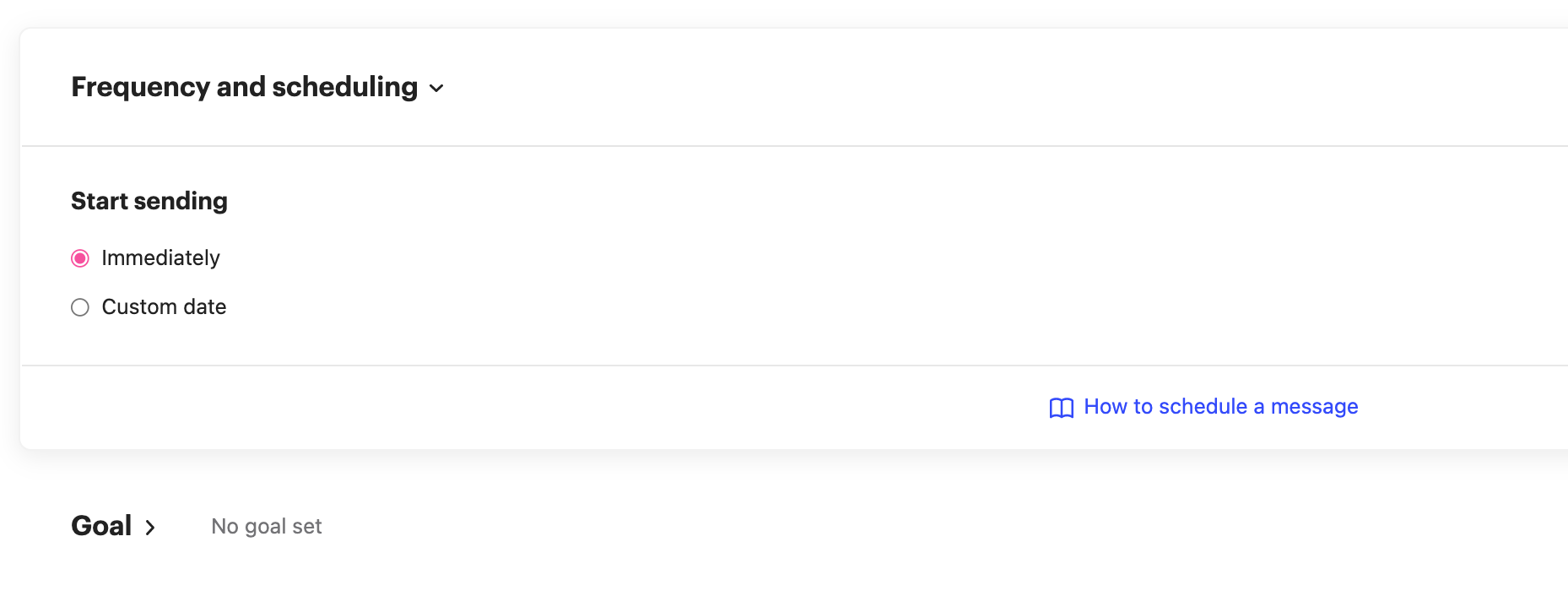
Best answer by User873
View original
