Hi,
I want to send users an e-mail containing a summary of a form they filled in externally, the data contains a single formatted text summary.
however intercom strips all formatting when i put that summary only whitespaces are left.
i tried to put the data in the message
- by putting into an custom attribute
- by putting into an metadata with a event
- formatting the summary as html and putting it into a html block but i sees it as an string
Does anyone know what else I can try?
=============================
update
After searching for a while, there seems no direct way to do what I wanted in intercom it self.
but it is possible if you use the api https://developers.intercom.com/intercom-api-reference/reference#admin-initiated-conversation
Best answer by Jeffrey H
View original

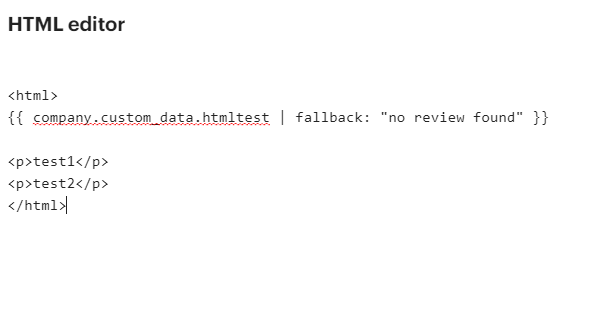 the data attribute contains the same html as below
the data attribute contains the same html as below