Hi
I am building a custom bot where I would like to start the conversation with customer based on the previous event done on my product website. I have also set the event with metadata which is perfectly getting captured. But when I am trying to use the metadata in conversation its not available for use. Did anyone face same problem, please help in resolving the problem.
Code sample as how the events are configured:
trackEvent('Clicked Help', {
accessedFrom: accessedFrom || 'N/A',
sectionTag: trackingProps.sectionTag || 'N/A',
destinationUrl: href,
});
window.Intercom('trackEvent', eventLabel, data);
Screenshot of Event Metadata
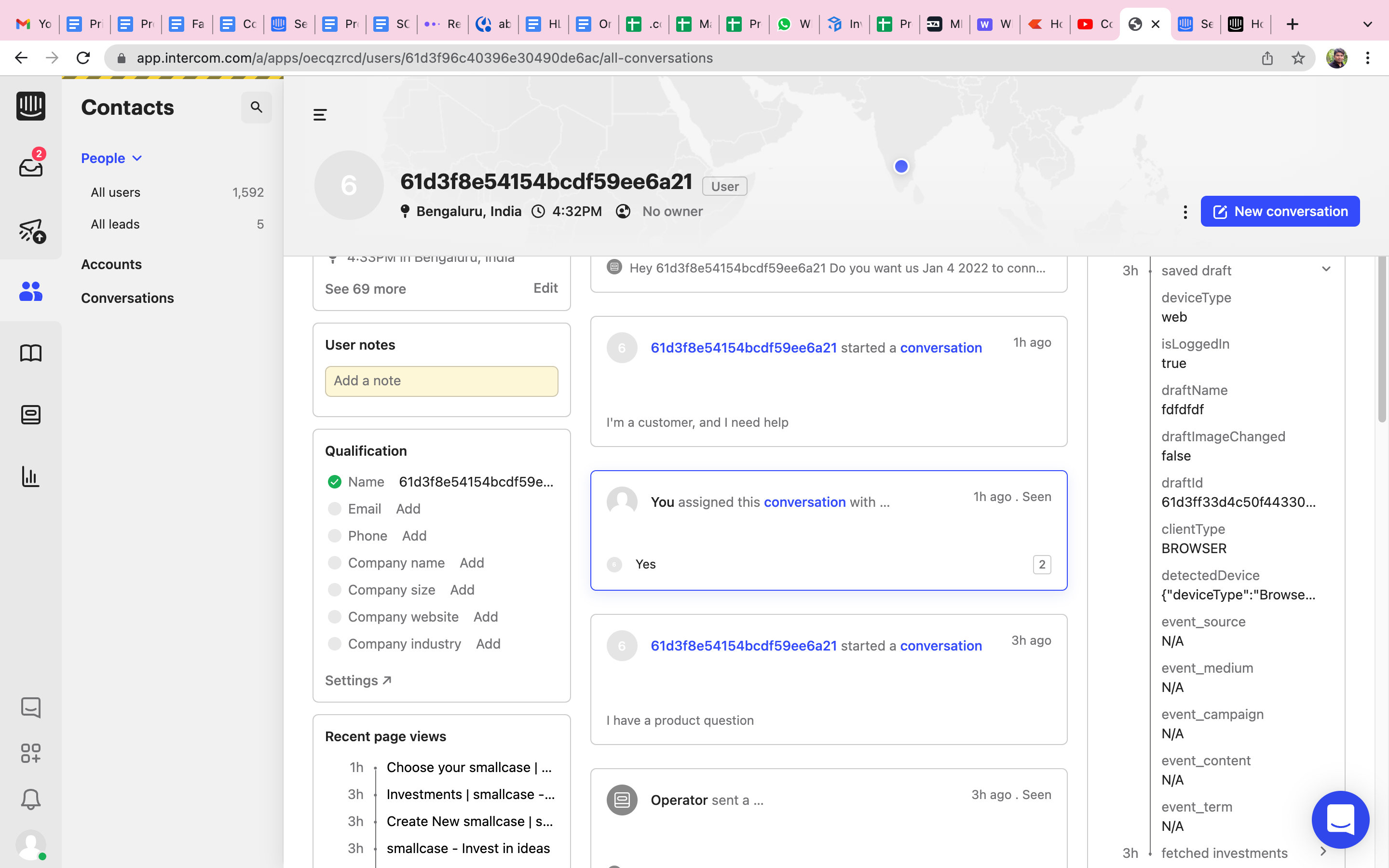 screenshot as the event metadata is not visible only attributes can be used
screenshot as the event metadata is not visible only attributes can be used
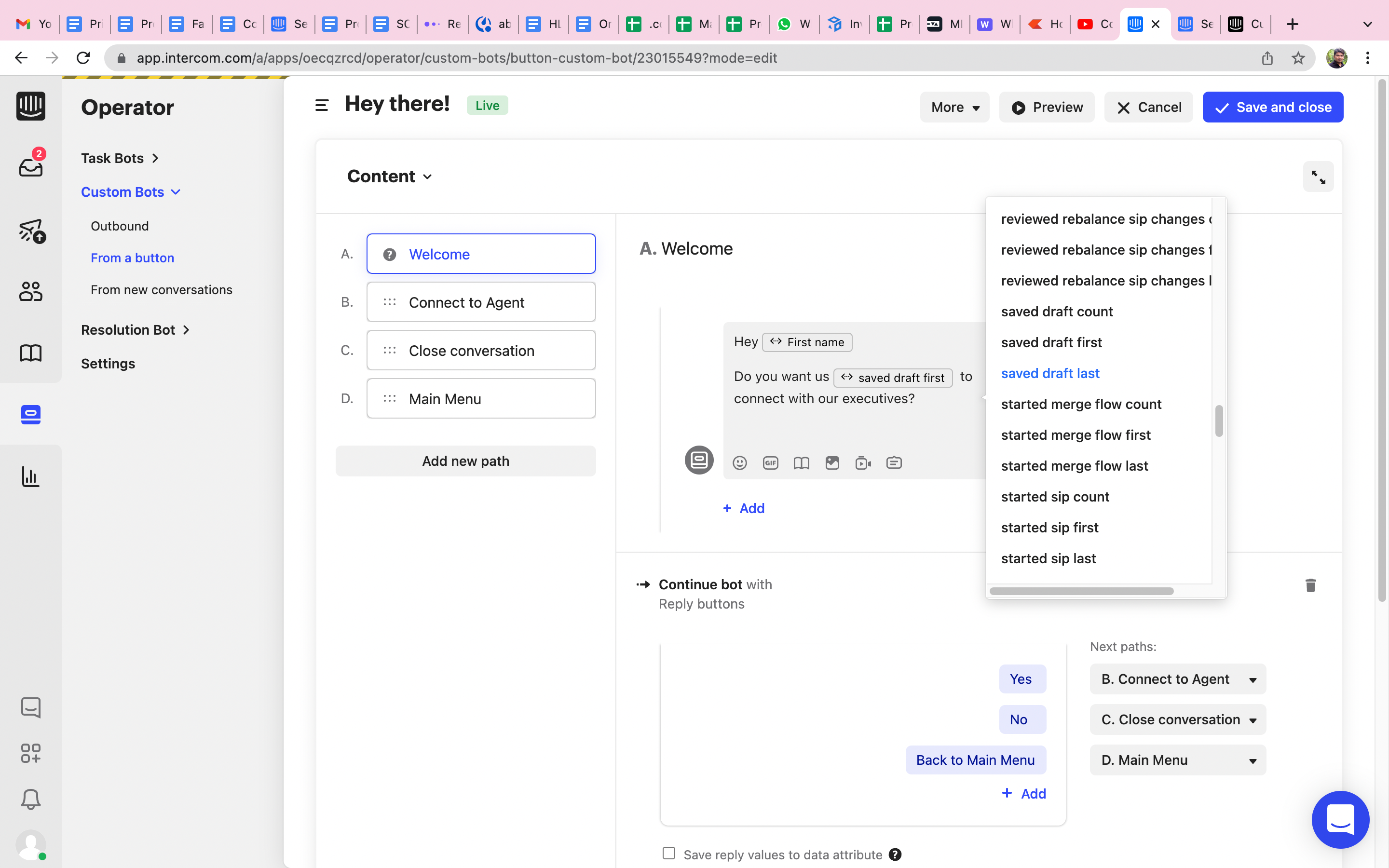
Best answer by Milan
View original


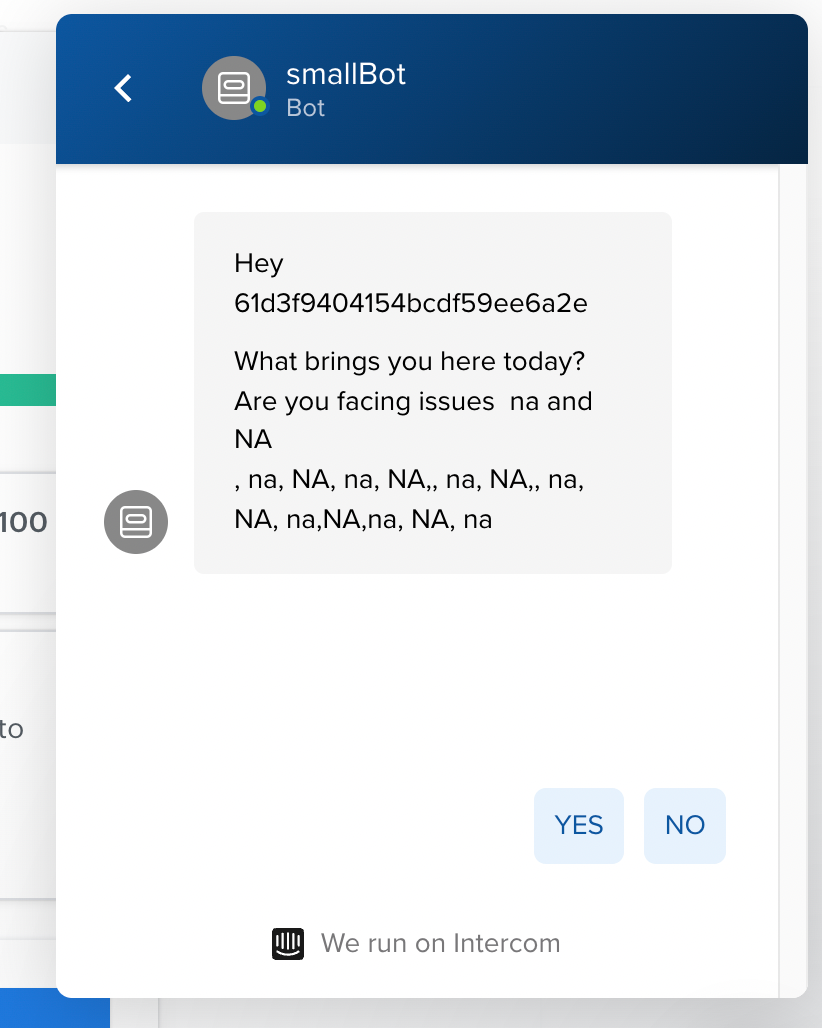
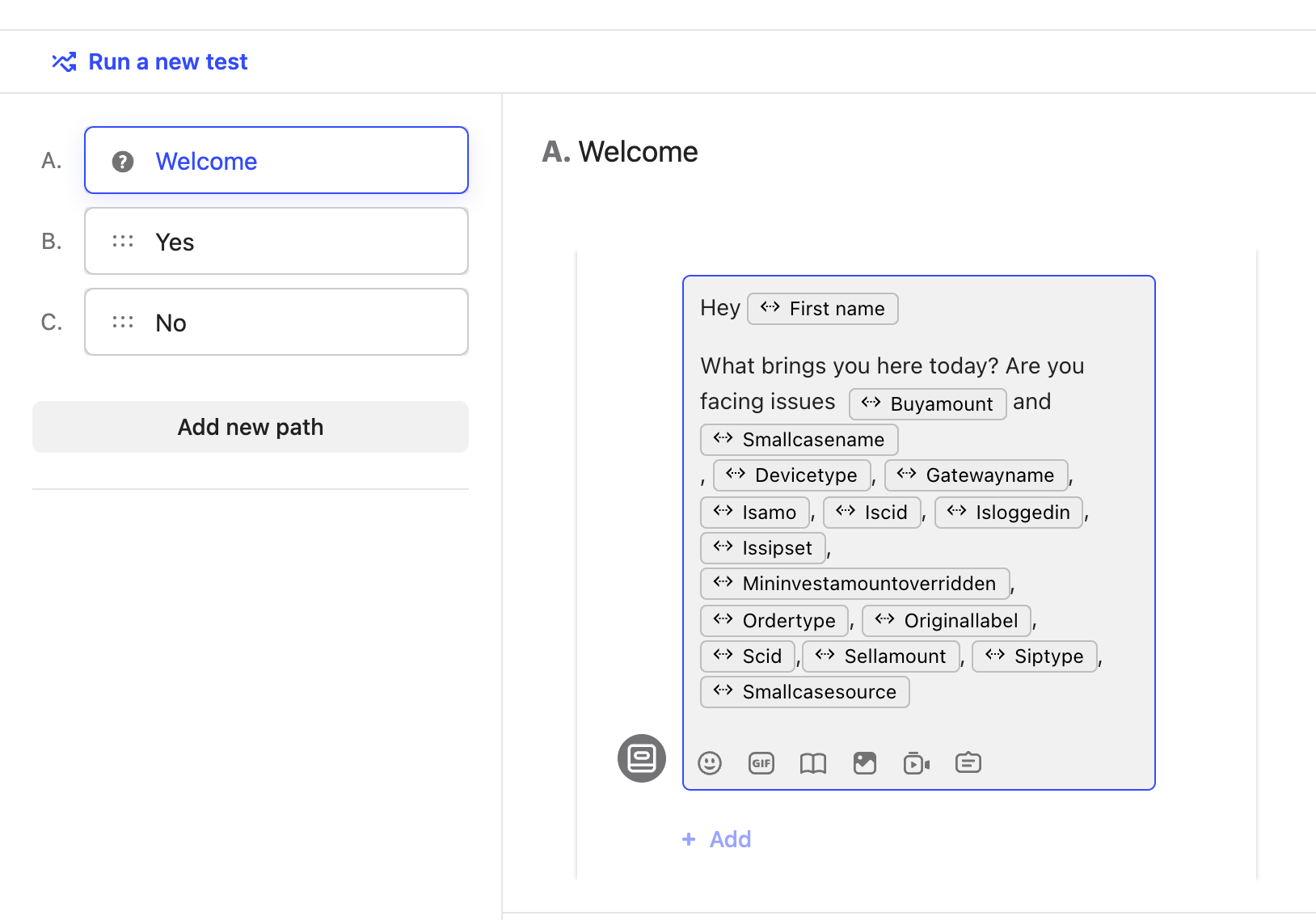
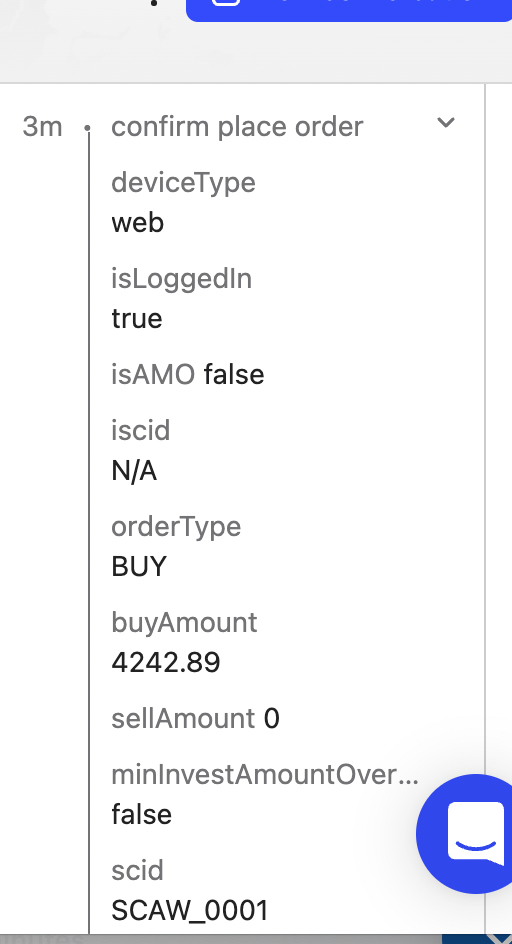
 but let's see this other.
but let's see this other.