Hi all,
We have just started using automatic assignment of conversations with the balanced strategy. It works fine so far. But I would like to apply a "safety" rule - if the teammate has not reacted within 5 minutes, the conversation should be reassigned to the whole team inbox.
There is a nice rule available "A new conversation hasn’t received a reply in X minutes". I prepared the rule, but it isn't working. As the Resolution bot is the first one handling all the conversations, the conversation actually received some response.
Is there any way to exclude the bot from the condition? Or is the issue somewhere else? 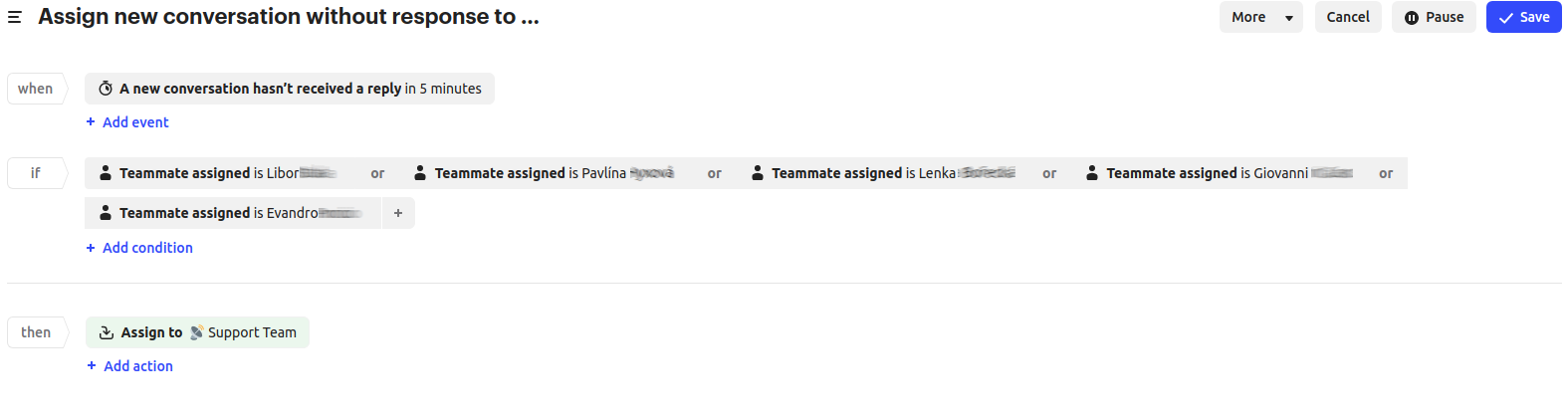
Best answer by Aparna
View original

