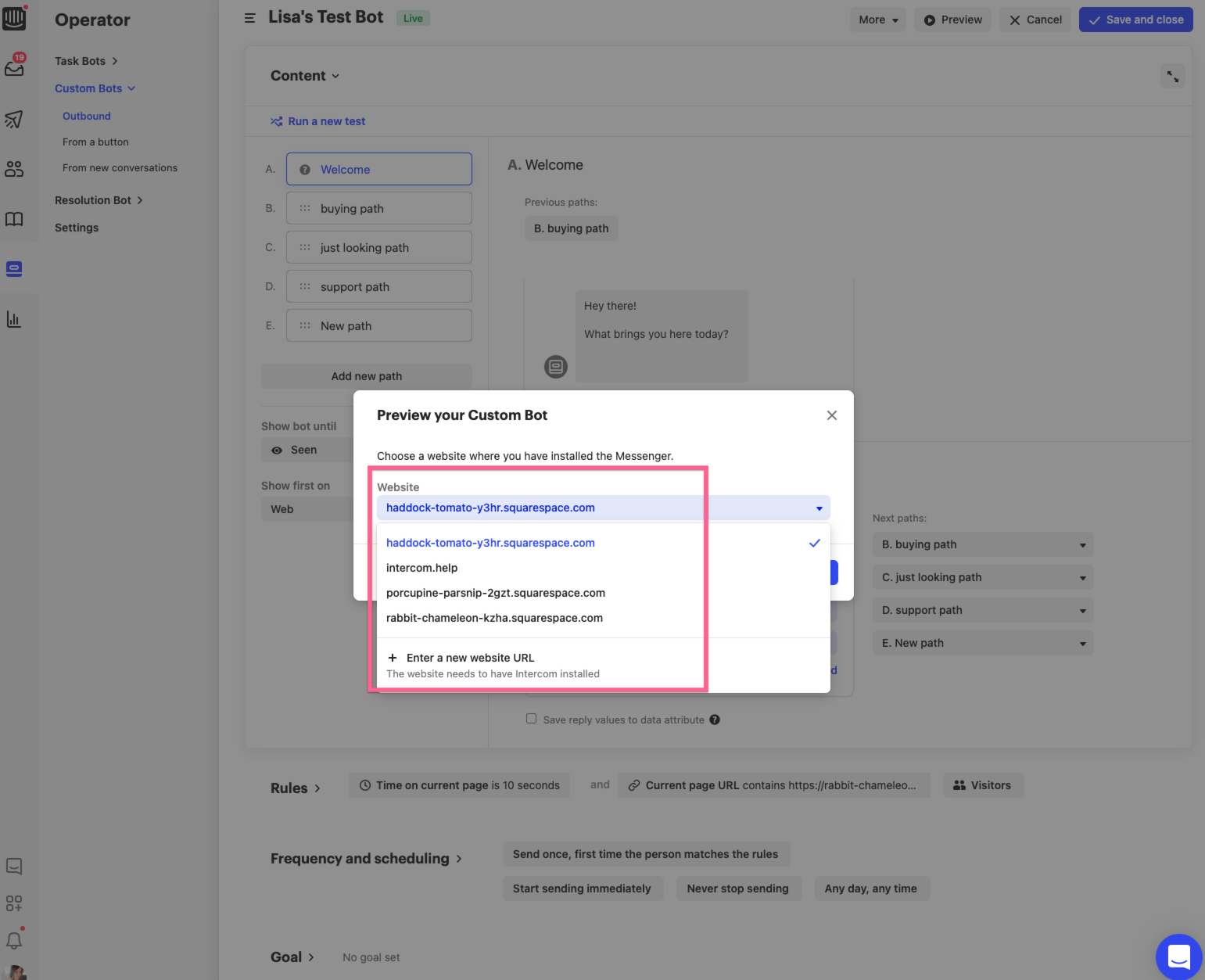I created a custom bot in a draft series. I previewed the bot. I no longer want the bot to appear on the page I had set the preview to. But I only seem to be able to change which website the bot will preview on, not turn off previewing all together. How can I completely disable the preview?
Best answer by Lisa B11
View original