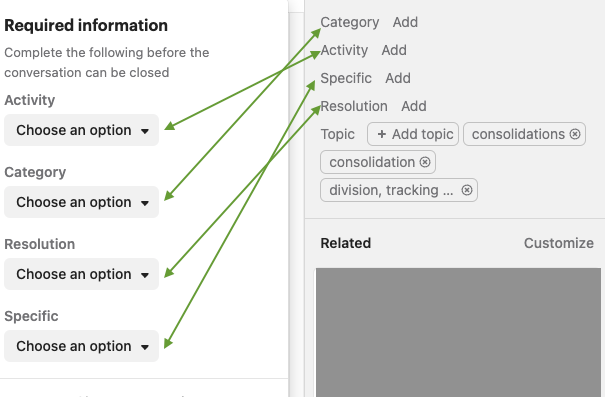We've been making use of the Custom Attributes in the Conversations we have for support contacts. Initially we'd hoped to have them automatically filter out more detailed layers based on preceding options, but that wasn't possible. So, to structure them for our team we put them in a specific order:
- Category
- Activity
- Specific
- Resolution
While these appeared in the correct order of the Inbox view, when folks were prompted to use them at closure (we made them mandatory 😈 ) they appeared out of defined order, alphabetically.
After much trial and error, and as that couldn't be fixed, we ended up making them:
- 1 Category
- 2 Activity
- 3 Specific
- 4 Resolution
My question is, is this still the case? I'd rather not mess with live data to confirm! 
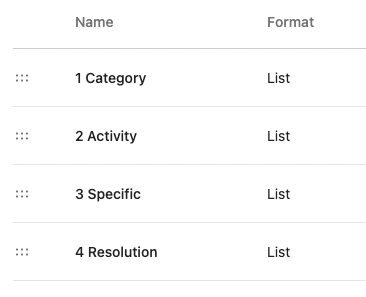
Best answer by Adam W
View original