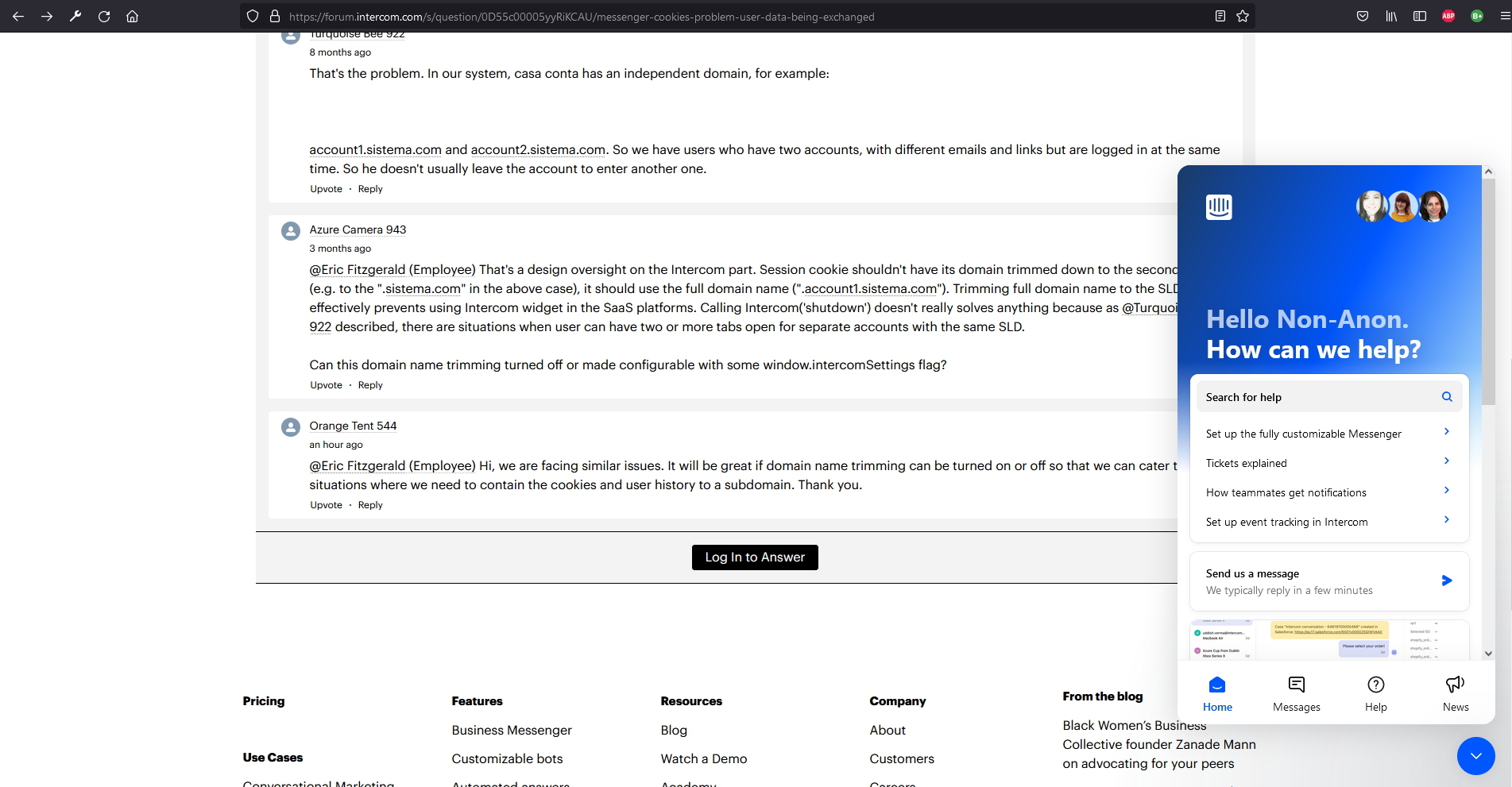Guys, we have the following problem in the chat integration:
We are a SaaS e-commerce platform, so we want to use chat for non-logged-in users (leads) and users logged into your store dashboard (users). For logged in users we are sending the account data to Intercom (email, telephone, name, company name).
The problem is a cookie that intercom stores in the user's browser and is stored for a few days. We have merchants with more than one account on our platform and when they enter both accounts the data is exchanged within the intercom. The name of account A goes to account B, in the company of account A a user is created with the data of company B. How can we solve this problem?
Best answer by Eric Fitz
View original