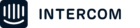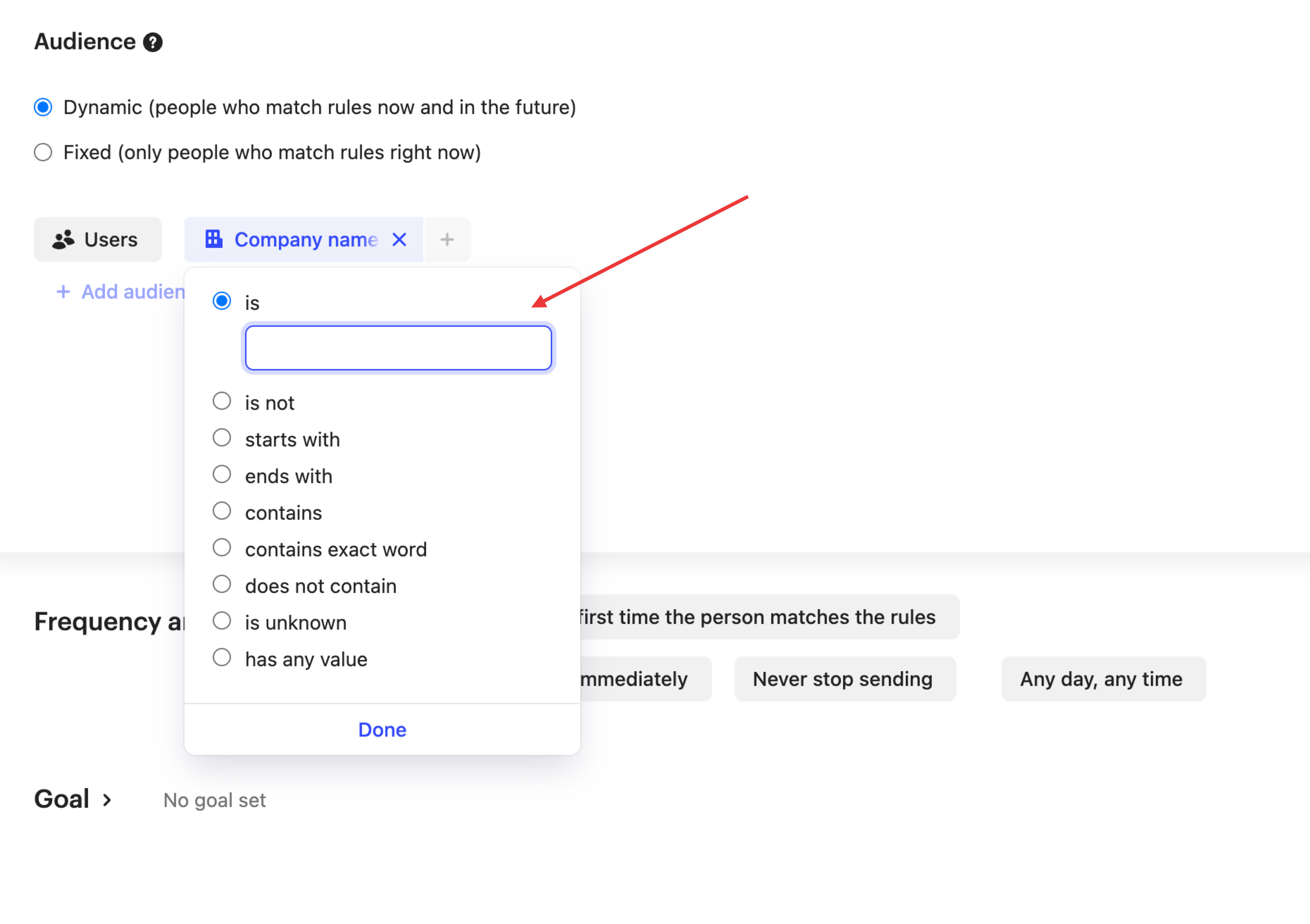Hi there,
Our users can be a part of multiple companies. When using our app, they can switch between company workspaces (much like with Intercom, and many other services).
Every company has an attribute "isTrialing".
I'd like to send a banner to a customer when they are in the company workspace that is currently trialing.
I can create rules to "send banner to user when company is trialing", but this is then sent to the user no matter which company workspace they are in. This banner should only be sent to the user when they are in the workspace of the company that is currently trialing.
Would appreciate any advice. Thanks!
Best answer by mateusz.leszkiewicz
View original