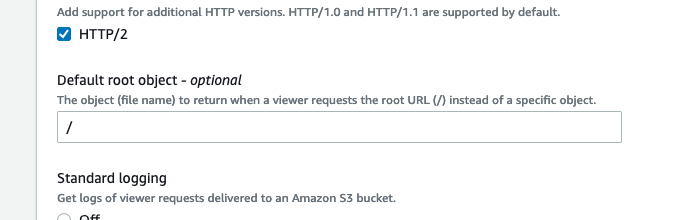Hi,
I created a cloudfront distribution that pointed to intercom.help for our company and that works fine, it's all set up with no issues. The problem arises when i went to review AWS Security Hub to review best practices and I noticed a critical issue. The title of the best practice is "CloudFront distributions should have a default root object configured". I reviewed the guide to set up a cloudfront distribution from Intercom and it has no mention of setting a root object. I wonder if anyone else has run into this and solved it?
I've tried a few potential root objects like /en since that's what it redirects to if i got to intercom.help/company but everything i've tried to add it just redirects to a 404 page.
Thanks
Best answer by Lisa B11
View original