Does anybody know if there is a way to set up a rule that will automatically mark the start date and end date (properties) based on some actions (changing the stage of a project)?
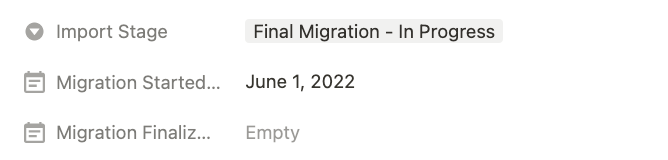
Best answer by Magnus
View originalDoes anybody know if there is a way to set up a rule that will automatically mark the start date and end date (properties) based on some actions (changing the stage of a project)?
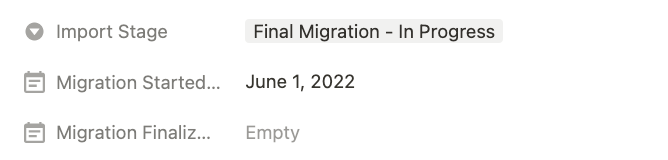
Best answer by Magnus
View originalHey @user1261, Magnus from Intercom's Support Engineering team jumping in here!
If you want to keep track of actions that your users take in your application, you can record them in Intercom as "Events". Events can be registered directly in your app using our JavaScript API, or you can register them from your backend using our REST API. They will automatically register what date and time they were created.
Once an event is registered in your Workspace, you can use it to trigger Outbound content like Emails, Chats, Posts and more. In Intercom, we call this "transactional messaging".
You can also submit metadata as part of your events. For example, if you wanted to log an Import starting, you might want to include the name of the Import. You can then submit a piece of metadata like "import name" and give it an appropriate value. The Metadata can then be used to dynamically fill out content in Messages related to that event, or to further narrow down a target audience for messages!
For more details on how this works, I highly recommend taking a look at our Help Center articles on these topics. They'll have more information, details and examples! 👇
Hope this helps!
Already have an account? Login
No account yet? Create an account
Enter your username or e-mail address. We'll send you an e-mail with instructions to reset your password.