Best answer by Kevin Bendixen
View originalHello, I want to build a product tour that depending on what a customer clicks it either goes to a different url or it opens a custom bot. How do I make the link behind the button in the product tour open a custom bot?
@karen f11 I recommend using a Series for this. That would make it super easy. You could create two branches, depending on what the user clicked (if there's a way to differentiate between the options).
@kevin b Hi, I'm not sure how that would work. I have a product tour that has 2 different images in one step and I want one image to open a custom bot (the other links out to s specific url). How would a series help this?
@karen f11 I can't really test it, because we're not using custom bots. But you could try the following:
One image links out to the specified URL. The other image links to the page the user is currently on (so it basically reloads the page) but you add something like “?bot” to that URL (this won't affect the page). Then you add a rule block before you start the bot that filters for “?bot”. I'll add a screenshot.
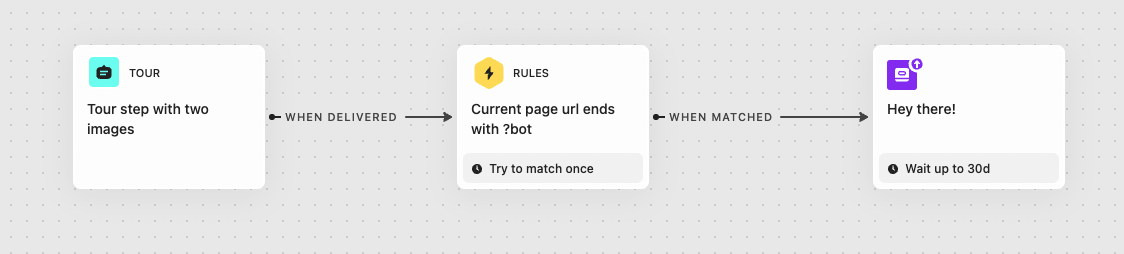
Though, as I said, I'm not completely sure if that works.
I'll give it a go! Thanks 😊
Reply
Join the Intercom Community 🎉
Already have an account? Login
Login to the community
No account yet? Create an account
Intercom Customers and Employees
Log in with SSOEnter your username or e-mail address. We'll send you an e-mail with instructions to reset your password.


