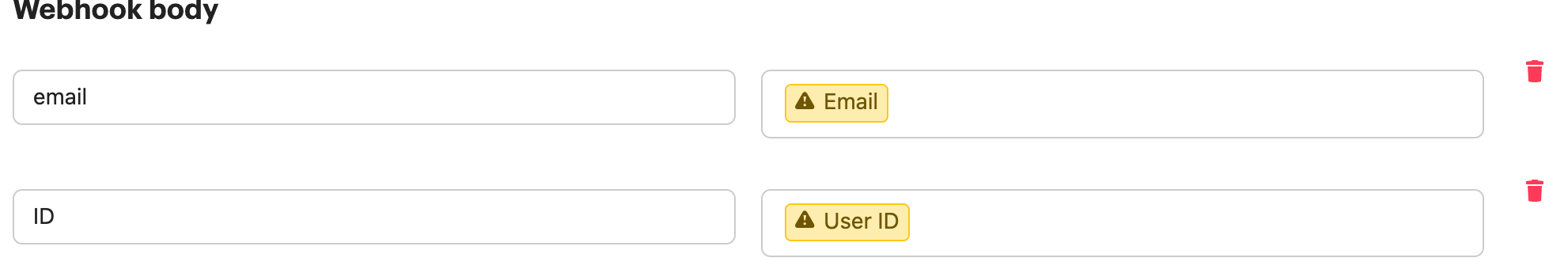How to pass object to webhook body value?
I want to send key: contact:
with value: {"email": "user@email.com", "id": 377},
I was trying with quotes, without, with and without curly braces.
How shoud I form a string or waht to send an object
Best answer by Evan P
View original