We set up an email using the Intercom template below (shown when you click on 'New email --> Choose template', but it's not working. We've tried changing several things but still cannot figure it out!
Basically, we want to follow the standard sign-up flow of most websites:
New User signs up/registers --> 'Verify Account' email is sent to them (hopefully from Intercom!) --> User clicks on the link in email --> Account is verified and they're taken to the 'Sign In' screen.
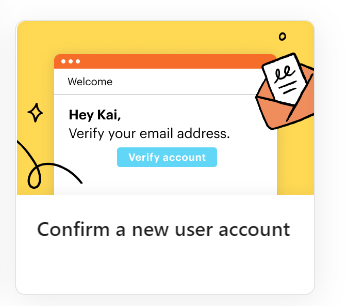 Thanks in advance for any help!
Thanks in advance for any help!
Best answer by Daniel M15
View original

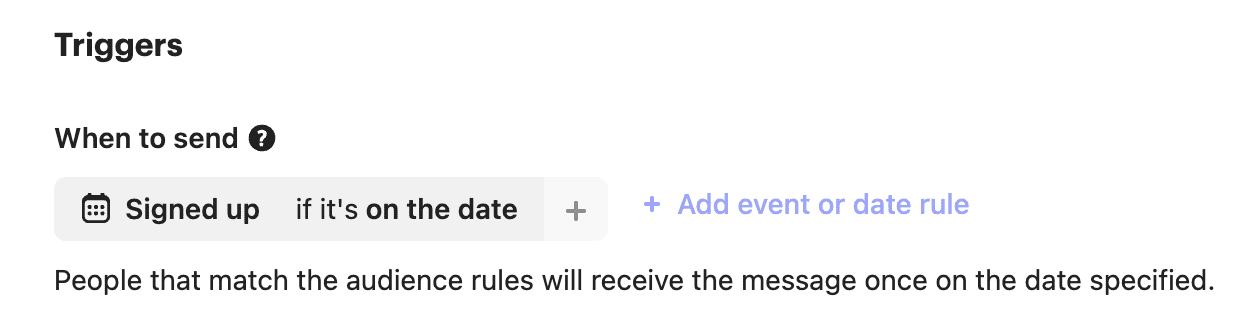 If there's a specific point during the sign-up that you'd like the user to be sent the email, you can always
If there's a specific point during the sign-up that you'd like the user to be sent the email, you can always