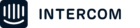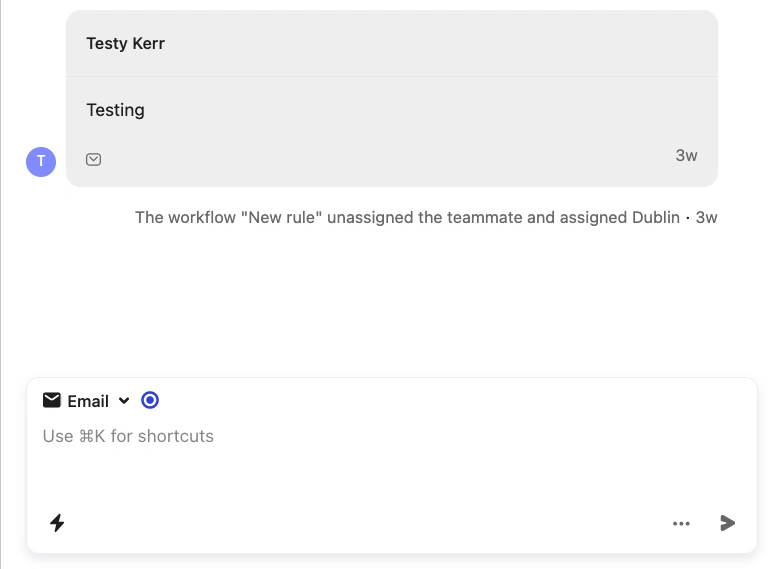I've been using the new UI for a while now and about 1-2 months ago I vaguely remember seeing an update on how to manage recipients in a conversation in the new UI. But then after that, I seem to have lost the ability to do that.
Am I just not seeing where that option was moved to? Currently, I have to jump back to the original inbox to manage recipients.
Best answer by Racheal
View original