How do I search for conversations reported by users with domain name @abc.com ? We don't have companies configured in intercom and we have over 600,000 users. Intercom support is telling me that the only way to do this is to create companies and link all 600,000 users to the companies! That sounds very backwards and kinda defeats the point of having a ticketing system. Any basic ticketing system should have some filter/report to search for simple things like "Show me conversations where user's email contains @abc.com" and I find it astounding that Intercom does not have this basic functionality.
Am I missing something here?
Best answer by Zak
View original

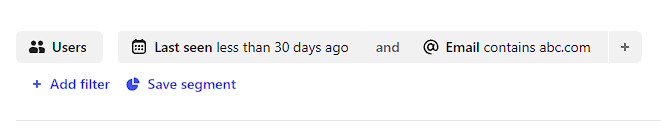 Then click on the Add Tag button.
Then click on the Add Tag button.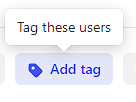
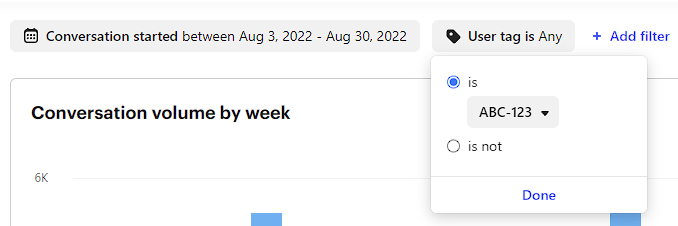
 I've opened a ticket with Intercom support, and they are investigating. To your point about the user tag vs conversation tag, yes, that's true - it's quite confusing to see all tags listed regardless of what kind of tag you are searching for. I wish Intercom would clean up the tag filters so that if I choose to search on user tags, the list should only show me user tags. It's a bad design and quite confusing for users when they see a tag that's not supposed to be there! I panicked as well when I saw my tag listed under the conversation tag cos I was like "crap, did I just apply the tag on all conversations instead of the users!"
I've opened a ticket with Intercom support, and they are investigating. To your point about the user tag vs conversation tag, yes, that's true - it's quite confusing to see all tags listed regardless of what kind of tag you are searching for. I wish Intercom would clean up the tag filters so that if I choose to search on user tags, the list should only show me user tags. It's a bad design and quite confusing for users when they see a tag that's not supposed to be there! I panicked as well when I saw my tag listed under the conversation tag cos I was like "crap, did I just apply the tag on all conversations instead of the users!" 