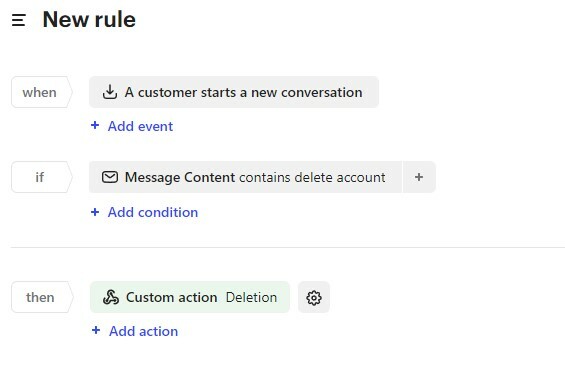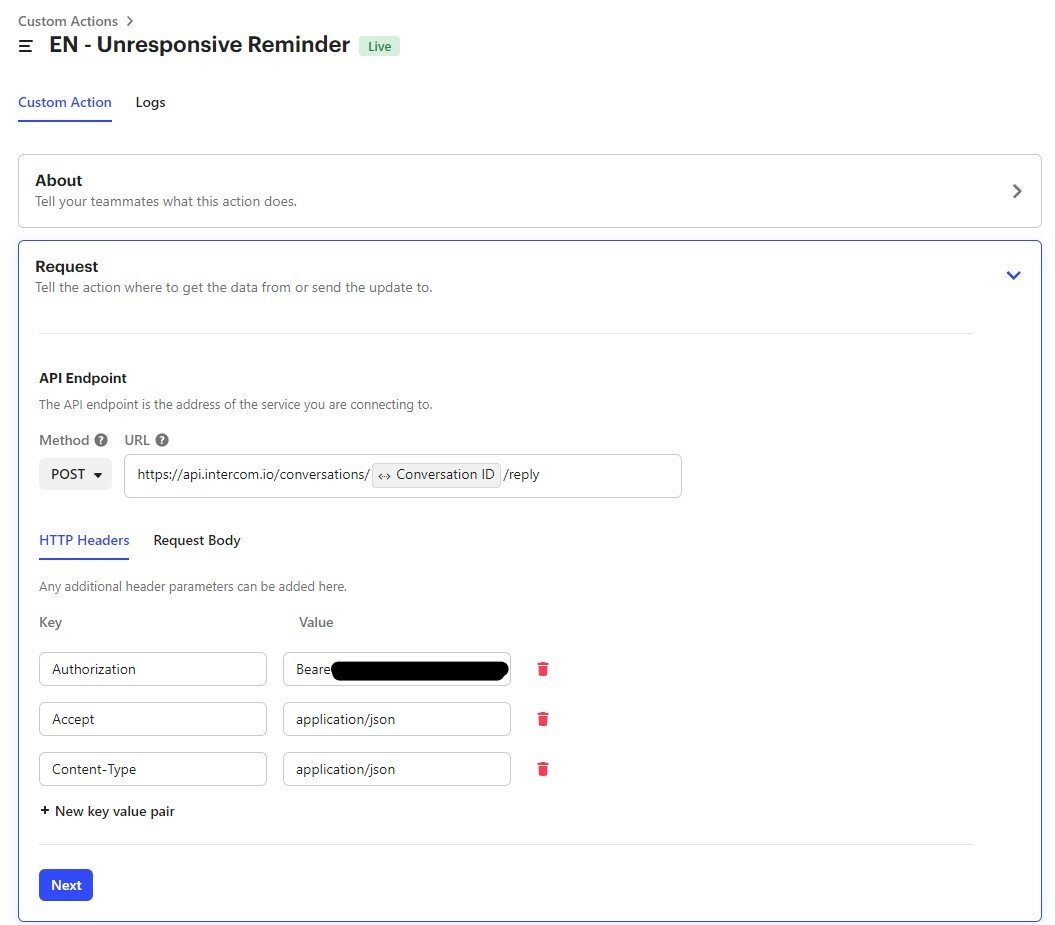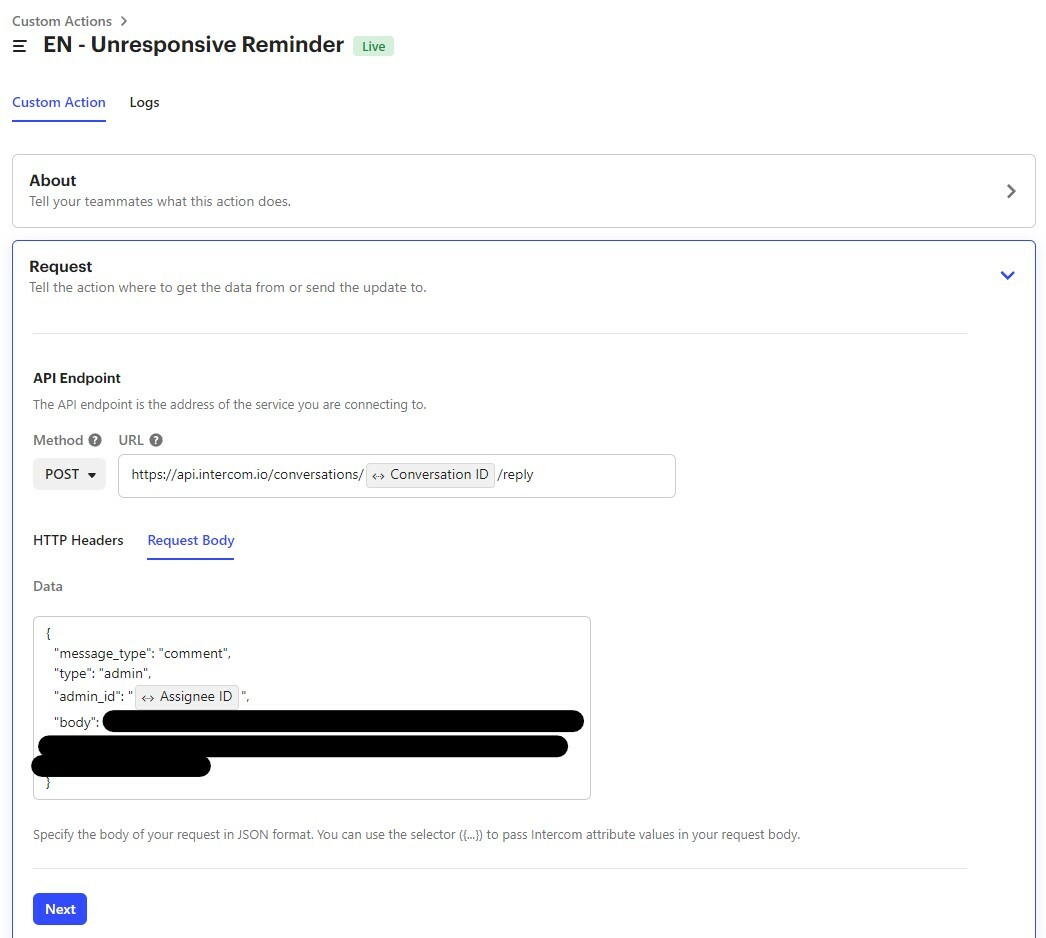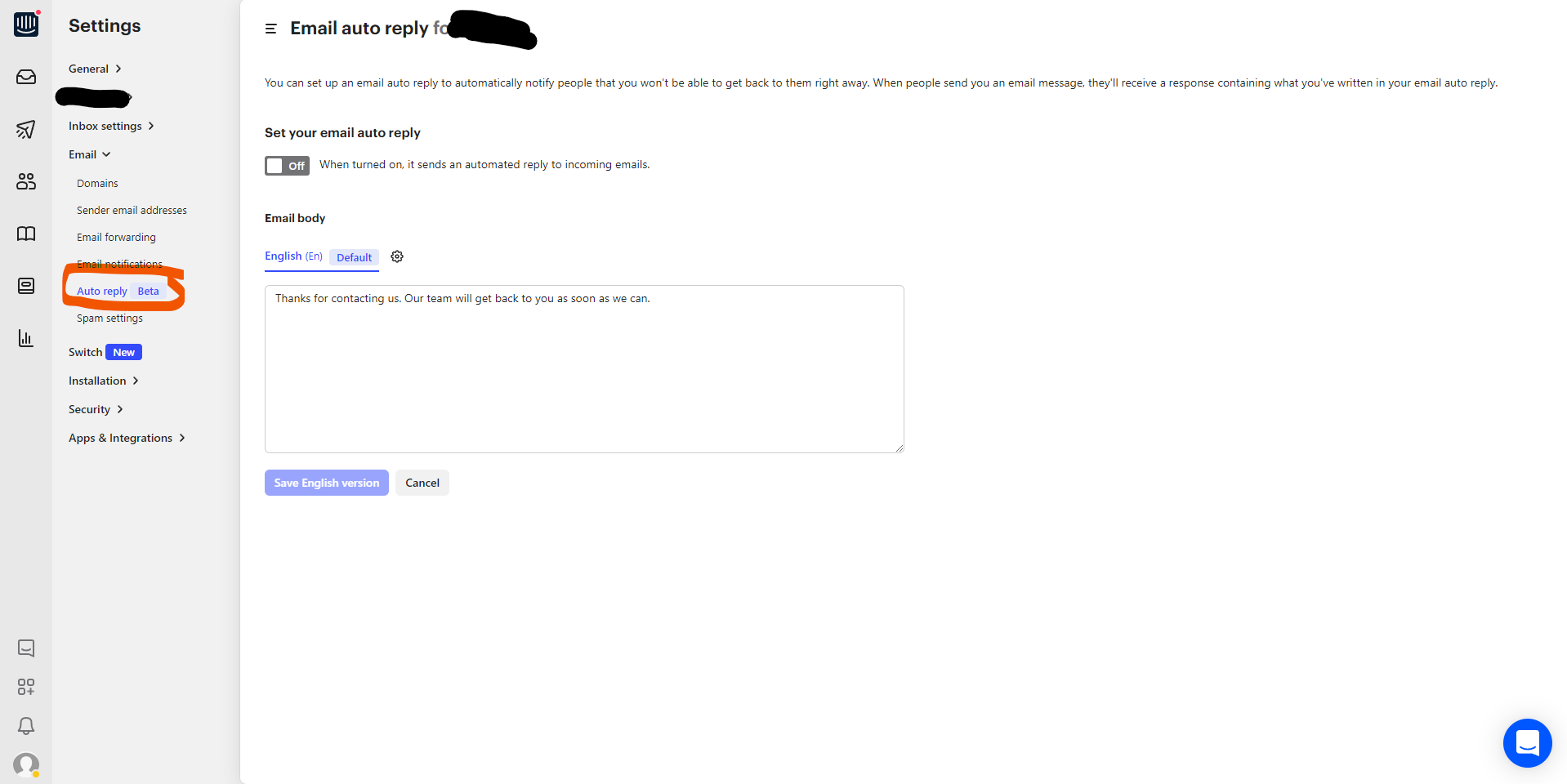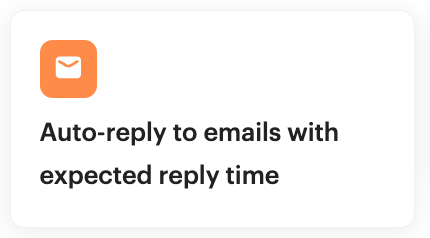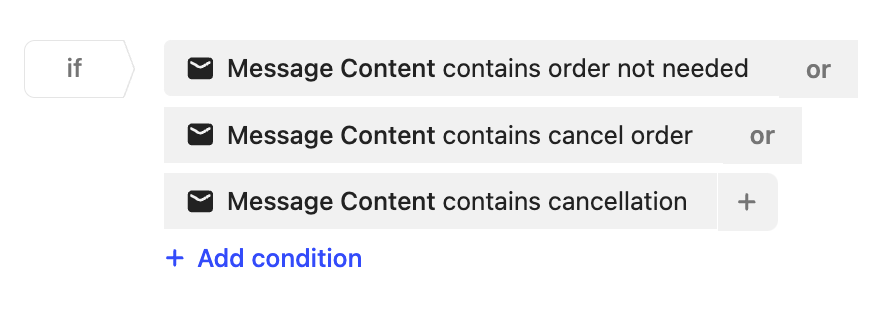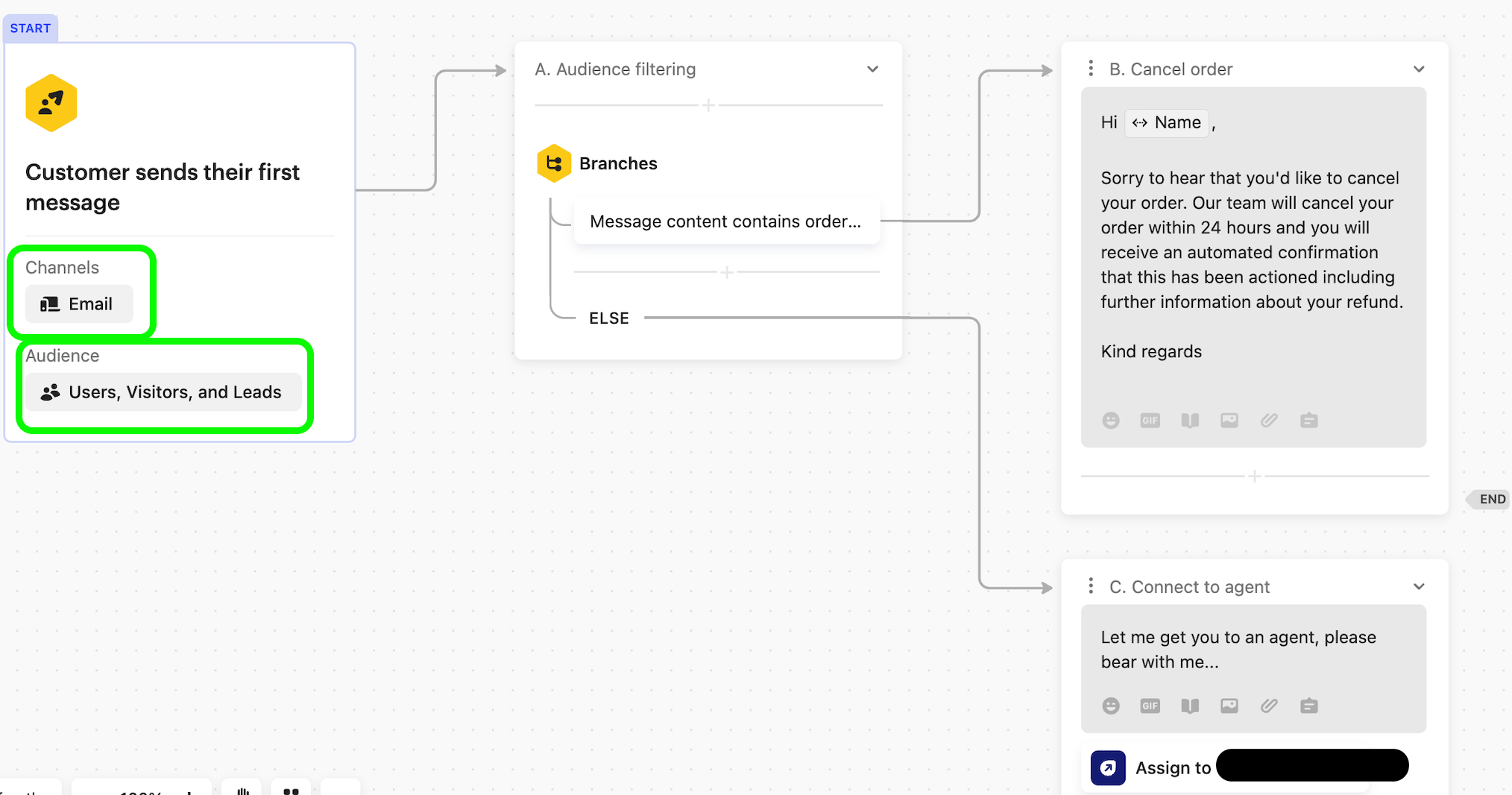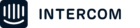Hello.
I would like to know if it's possible to set automated replies for inbound emails for emails containing specific keywords. Example: If a user is emailing us to delete his account and has the keyword "delete account" on that email, so we would like to automatically send the user an email, explaining the process to delete the account.
Best answer by Dan Allen
View original