Our Admin and Business App products are integrated with Intercom. Contacts are automatically created in Intercom when a user logs into one of our products. Our employees frequently log into our products to troubleshoot issues for our clients. Is it possible for us to update our integration so that contact records for our employees aren't automatically created in Intercom? The only identifier for our employees would be their email addresses.
Hi, is it possible to update our integration so that we're excluding our employees from contact creation in Intercom when they log into our products?
 +1
+1
We've encountered a similar issue, however I don't believe there is a solution in terms of settings within Intercom. Rather you may have to adjust the way your login works.
A few clarifying questions:
- Are you finding that the employees logging in is causing your customers accounts to update, or just that whenever they login it creates an account for them?
- Is it making multiple accounts or just one?
In lack of resolving this what you could do is just apply a user tag to any of the employee contacts that way when you're performing reports on your customers you can exclude that user tag so that the employees accounts won't be considered.
Hi, thank you!
- A new account is created for our employees when they log into our products.
- It creates multiple accounts since the user ID we send over to Intercom is tenant-specific.
User tag is a possible solution, but it's not ideal and requires manual management.
 +1
+1
Ah gotcha.
Could you provision the employees with a faux tenant ID so that when they sign in it stops creating new accounts?
If they're showing up as leads, you might be able to use this setting to merge them: Settings>Security>Security Settings
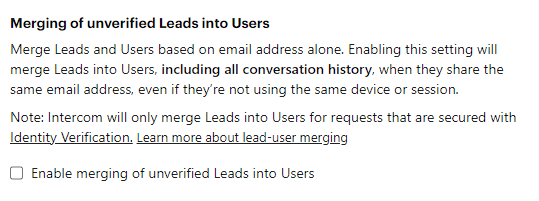
For the tags, you could utilize Zapier if you have it to automatically apply a tag to newly created accounts if their email contains 'yourdomain.com' assuming the employees are using your domain when testing.
Also if you're sending custom attributes, depending on how you're doing it from your side you could include it to send a specific custom attribute when the account has that email domain, which would achieve the same result as applying tags in terms of removing them from reporting at least.
Lastly though a bit more manual way, but easier than going to each account one at a time, within the Contacts section you can search for accounts that 'contain' part of an email:
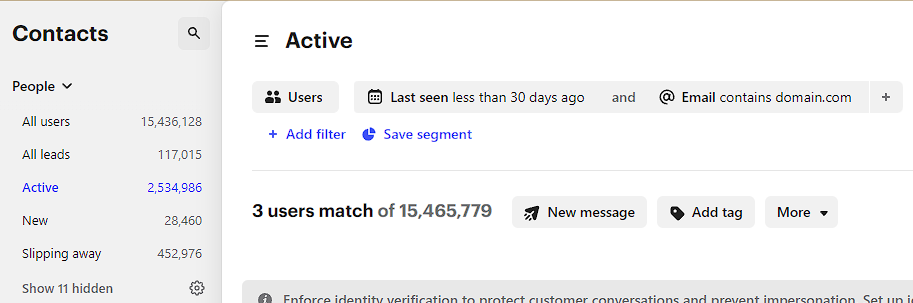
Not the most ideal situation but, it'd allow you to quickly bring up any accounts and delete/tag them. You'd have to do it regularly of course but at least it'd allow you to do it all in bulk rather than one at a time.
Otherwise though I think in lack of @Azure Radio 277 adding a native feature on the app that can exclude data syncing based on certain attributes, your best bet might be to engage your engineering team to implement an additional identifier or custom attribute to at least stop the accounts from being multiplied, if you can't do some of the other options (ie provisioning the tenant ID to your staff etc).
Hope that helps at least a bit 😄
Reply
Join the Intercom Community 🎉
Already have an account? Login
Login to the community
No account yet? Create an account
Intercom Customers and Employees
Log in with SSOEnter your username or e-mail address. We'll send you an e-mail with instructions to reset your password.
