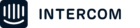I am using react native and I am using the following code:
Intercom.updateUser({
email: userInfo.email ?? '',
userId: userInfo.id,
name: (userInfo && userInfo.first_name) ?? '',
phone: userInfo.phones[0].number,
avatar: 'https://www.w3schools.com/howto/img_avatar.png',
custom_attributes: {
date_of_birth: userInfo.dob ?? '',
user_connected_from: App'
}
})
EVERYTHING, absolutely everything works, except the avatar attribute, could you please tell me how to make that image be my client's profile picture here in the red circle? Thank you.
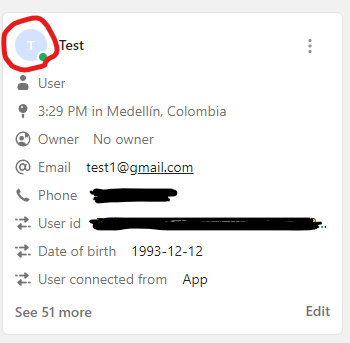
Best answer by Zak
View original