Hi, I've been using Intercom Messenger on our Angular web app, and it seems to be working perfectly fine so far. However, we decided to also use the new Product Tour feature for new users, since we already have Intercom Messenger, but when I try using the Product Tour builder and entering the address to the prod site (with the Intercom Messenger integrated) it loads the page up but then shows an alert that says "Sorry, we can't load the tools to build Product Tours on your website. Please make sure the Intercom Messenger is installed on the URL you have chosen to build your tour".
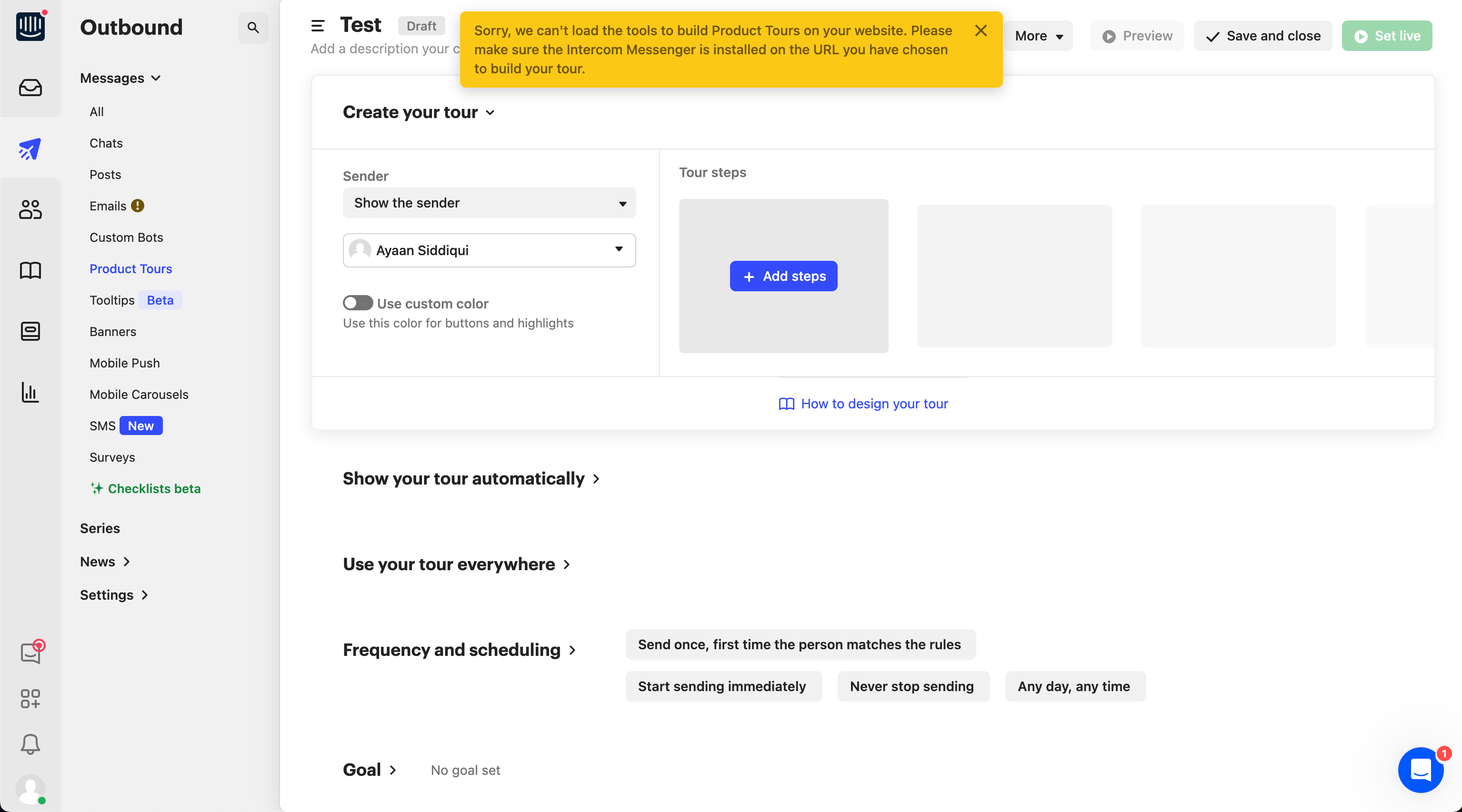 This is odd because when the page loads I can see the Intercom Messenger icon on the bottom left of the screen. Any help would be much appreciated.
This is odd because when the page loads I can see the Intercom Messenger icon on the bottom left of the screen. Any help would be much appreciated.
Thank you.
Best answer by Kevin Bendixen
View original



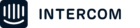
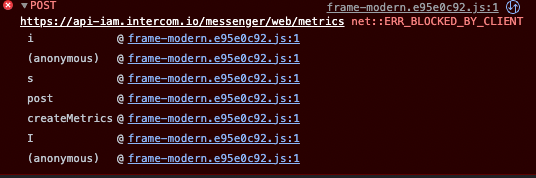 I'm not a developer, so I'm not sure if this is the cause of your problem.
I'm not a developer, so I'm not sure if this is the cause of your problem.