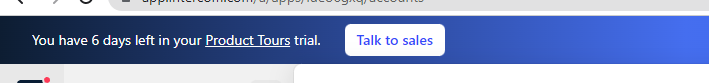
I know that I can create an attribute and update daily via API, but for that I have to use my technology team, is there a way to use a formula? Like trial_end_date - today()?
Any tips on how to achieve that would be awesome :D
Best answer by Oseas
View original

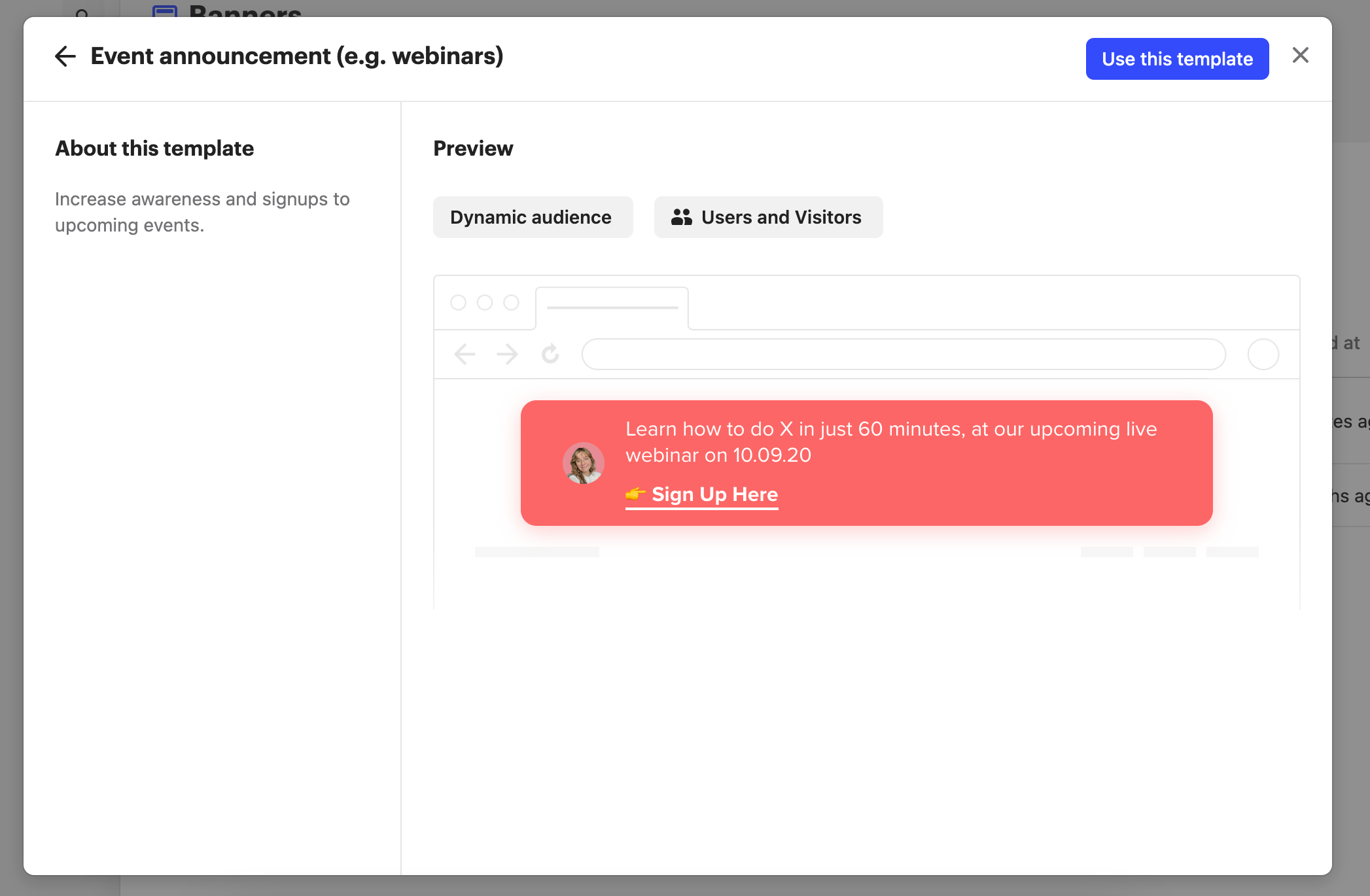 However, I will pass this along to our
However, I will pass this along to our