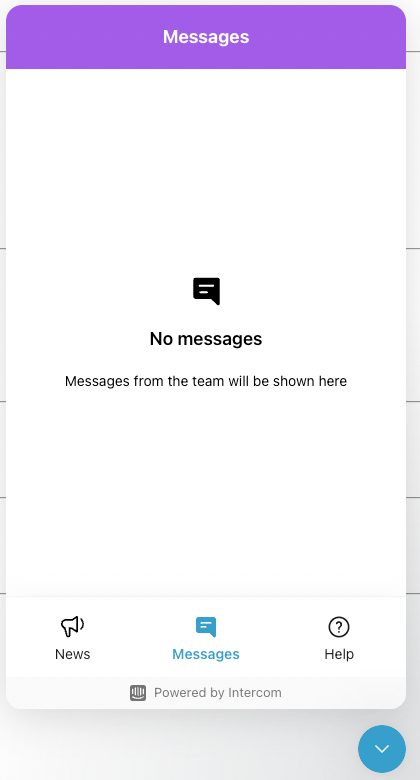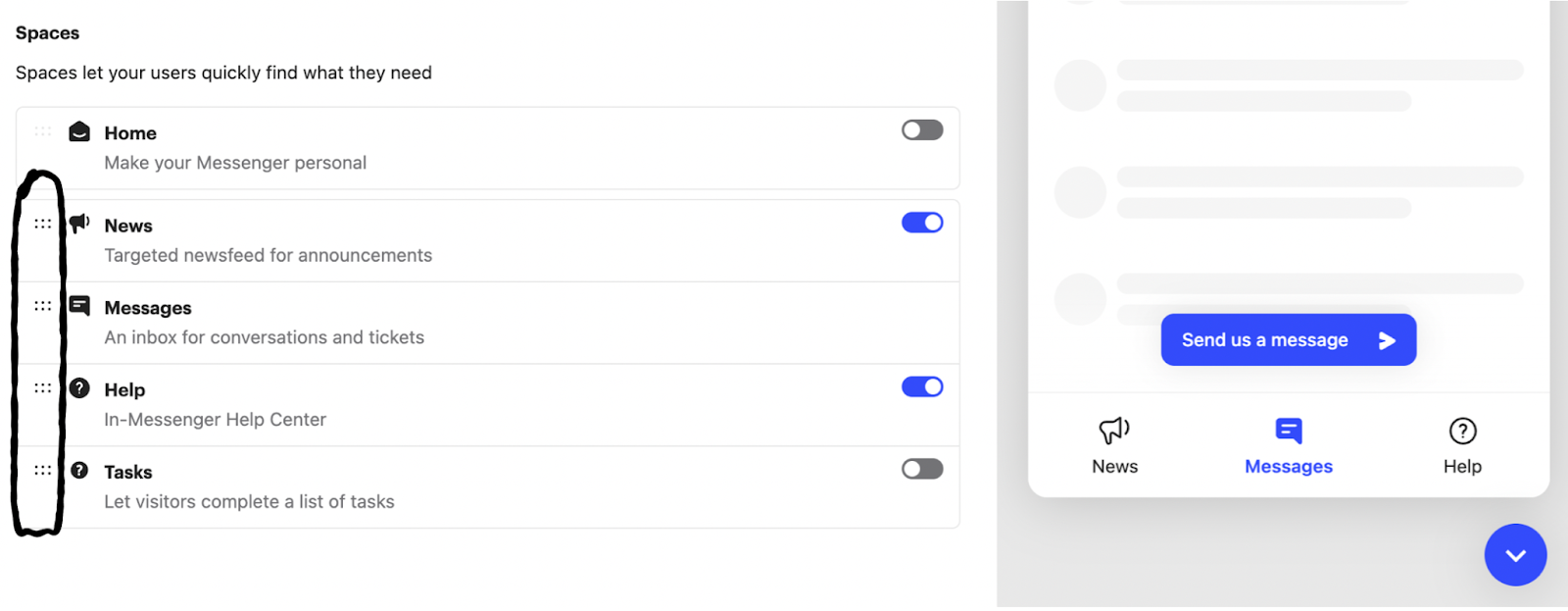 I wanna use the intercom widget only for knowledge base, with our articles, but I would like to turn off the option to talk or send a message to my inbox on my widget. According with setup customize doc there is a note that says:
I wanna use the intercom widget only for knowledge base, with our articles, but I would like to turn off the option to talk or send a message to my inbox on my widget. According with setup customize doc there is a note that says:
Note: “Messages” is a permanent space in the Messenger and can’t be turned off.
So, is there any other way that I can only show my articles without chat option?
Best answer by Oseas
View original

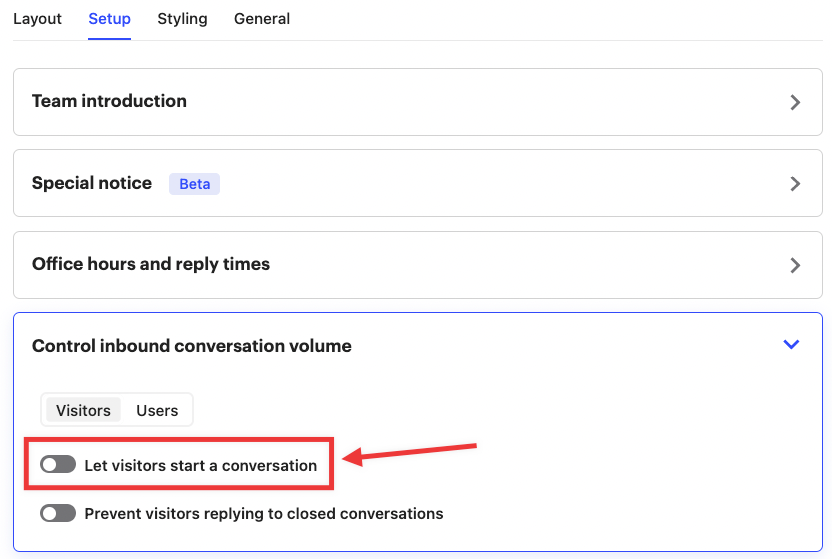 The Messenger would look like this instead👇
The Messenger would look like this instead👇