I searched the whole documentation and android repository with the sample app, but can not find any information on that.
On the screenshot You can see the intercom in-app message notification: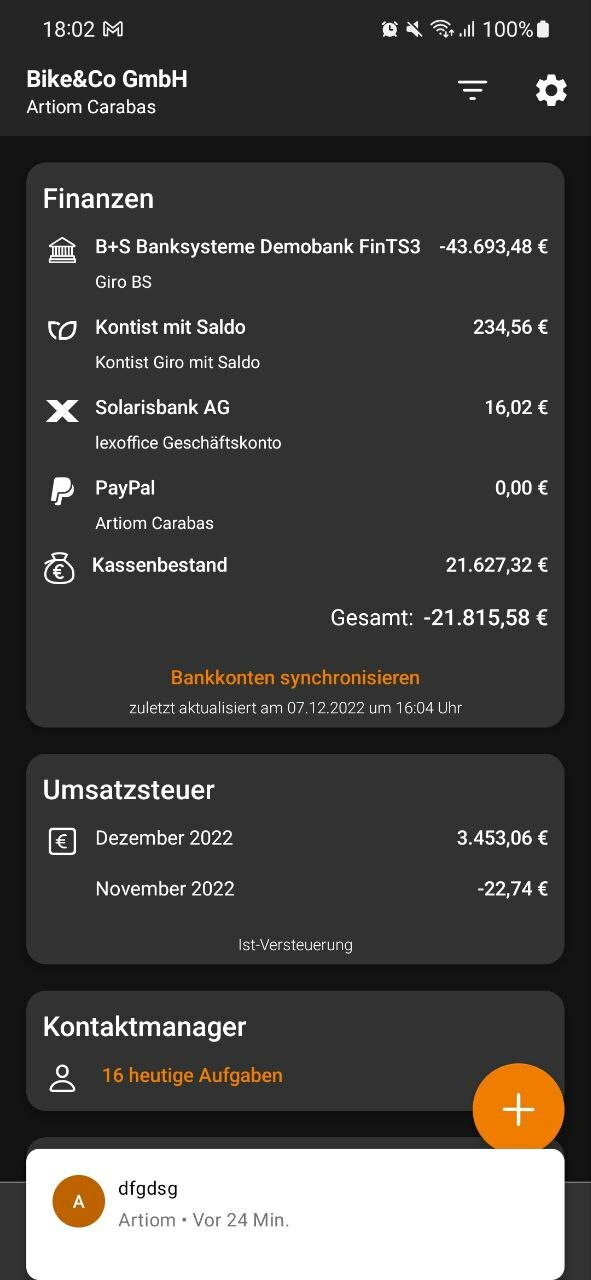 When I click on it I receive the NPE Error with following stacktrace:
When I click on it I receive the NPE Error with following stacktrace:
FATAL EXCEPTION: main Process: de.lexoffice.android.debug, PID: 19577 java.lang.NullPointerException: Attempt to read from field 'java.lang.String android.content.Intent.mAction' on a null object reference in method 'void android.content.Intent.<init>(android.content.Intent, int)' at android.content.Intent.<init>(Intent.java:7915) at android.content.Intent.<init>(Intent.java:7911) at android.app.TaskStackBuilder.getIntents(TaskStackBuilder.java:306) at android.app.TaskStackBuilder.startActivities(TaskStackBuilder.java:222) at android.app.TaskStackBuilder.startActivities(TaskStackBuilder.java:233) at android.app.TaskStackBuilder.startActivities(TaskStackBuilder.java:209) at io.intercom.android.sdk.overlay.OverlayPresenter.openMessenger(OverlayPresenter.java:311) at io.intercom.android.sdk.overlay.OverlayPresenter.openNotification(OverlayPresenter.java:290) at io.intercom.android.sdk.overlay.InAppNotificationPresenter.onInAppNotificationTap(InAppNotificationPresenter.java:122) at io.intercom.android.sdk.overlay.InAppNotification.onTouch(InAppNotification.java:87) at android.view.View.dispatchTouchEvent(View.java:15529) at android.view.ViewGroup.dispatchTransformedTouchEvent(ViewGroup.java:3310) at android.view.ViewGroup.dispatchTouchEvent(ViewGroup.java:2974) at android.view.ViewGroup.dispatchTransformedTouchEvent(ViewGroup.java:3338) at android.view.ViewGroup.dispatchTouchEvent(ViewGroup.java:2990) at android.view.ViewGroup.dispatchTransformedTouchEvent(ViewGroup.java:3316) at android.view.ViewGroup.dispatchTouchEvent(ViewGroup.java:2990) at android.view.ViewGroup.dispatchTransformedTouchEvent(ViewGroup.java:3316) at android.view.ViewGroup.dispatchTouchEvent(ViewGroup.java:2990) at android.view.ViewGroup.dispatchTransformedTouchEvent(ViewGroup.java:3316) at android.view.ViewGroup.dispatchTouchEvent(ViewGroup.java:2990) at android.view.ViewGroup.dispatchTransformedTouchEvent(ViewGroup.java:3316) at android.view.ViewGroup.dispatchTouchEvent(ViewGroup.java:2990) at android.view.ViewGroup.dispatchTransformedTouchEvent(ViewGroup.java:3316) at android.view.ViewGroup.dispatchTouchEvent(ViewGroup.java:2990) at com.android.internal.policy.DecorView.superDispatchTouchEvent(DecorView.java:1091) at com.android.internal.policy.PhoneWindow.superDispatchTouchEvent(PhoneWindow.java:1968) at android.app.Activity.dispatchTouchEvent(Activity.java:4373) at androidx.appcompat.view.WindowCallbackWrapper.dispatchTouchEvent(WindowCallbackWrapper.java:70) at com.android.internal.policy.DecorView.dispatchTouchEvent(DecorView.java:1049) at android.view.View.dispatchPointerEvent(View.java:15792) at android.view.ViewRootImpl$ViewPostImeInputStage.processPointerEvent(ViewRootImpl.java:7931) at android.view.ViewRootImpl$ViewPostImeInputStage.onProcess(ViewRootImpl.java:7655) at android.view.ViewRootImpl$InputStage.deliver(ViewRootImpl.java:6991) at android.view.ViewRootImpl$InputStage.onDeliverToNext(ViewRootImpl.java:7048) at android.view.ViewRootImpl$InputStage.forward(ViewRootImpl.java:7014) at android.view.ViewRootImpl$AsyncInputStage.forward(ViewRootImpl.java:7212) at android.view.ViewRootImpl$InputStage.apply(ViewRootImpl.java:7022) at android.view.ViewRootImpl$AsyncInputStage.apply(ViewRootImpl.java:7269) at android.view.ViewRootImpl$InputStage.deliver(ViewRootImpl.java:6995) at android.view.ViewRootImpl$InputStage.onDeliverToNext(ViewRootImpl.java:7048) at android.view.ViewRootImpl$InputStage.forward(ViewRootImpl.java:7014) at android.view.ViewRootImpl$InputStage.apply(ViewRootImpl.java:7022) at android.view.ViewRootImpl$InputStage.deliver(ViewRootImpl.java:6995) at android.view.ViewRootImpl.deliverInputEvent(ViewRootImpl.java:10568) at android.view.ViewRootImpl.doProcessInputEvents(ViewRootImpl.java:10456) at android.view.ViewRootImpl.enqueueInputEvent(ViewRootImpl.java:10412) at android.view.ViewRootImpl$WindowInputEventReceiver.onInputEvent(ViewRootImpl.java:10706) 2022-12-15 17:50:50.192 19577-19577 AndroidRuntime de.lexoffice.android.debug E at android.view.InputEventReceiver.dispatchInputEvent(InputEventReceiver.java:267) at android.os.MessageQueue.nativePollOnce(Native Method) at android.os.MessageQueue.next(MessageQueue.java:335) at android.os.Looper.loopOnce(Looper.java:186) at android.os.Looper.loop(Looper.java:313) at android.app.ActivityThread.main(ActivityThread.java:8770) at java.lang.reflect.Method.invoke(Native Method) at com.android.internal.os.RuntimeInit$MethodAndArgsCaller.run(RuntimeInit.java:571) at com.android.internal.os.ZygoteInit.main(ZygoteInit.java:1067)I am not sure what happens here, and I can not find any reasons for this NPE in the app because the stacktrace does not refer to any class in my application.
On the last SDK that we used (12.x) it worked without any problems.
I already migrated all the deprecated methods in version 14.0.x.
Thank you in advance!
Best regards
Artiom Carabas


