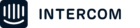We're a pretty small support team here at Tiller and we're thinking about how best to increase our efficiency in 2023. I'll share some context, but am really looking for insight into how others are doing this / set up to see if that inspires us to change some aspects of our process.
We have our inbox organized into about 5 teams, that are sort of specific to product area. E.g. billing team, bank data feeds team, workflows/tools/templates team and so on.
We have about ~400 new conversations a week. Our average hours to close a conversation (not including those escalated to one of our vendors that generally will take much longer) is about 25 hours. We don't offer live chat and our average first response time is about 2 hours.
To help us set goals and boundaries on expected workload each day we have " catch up thresholds" - each team has a specific threshold based on the urgency/type of issue. Bank data feeds issues are our highest priority and during our high volume season (now) the threshold is "medium" or "high" and we try to work the bank feeds inbox down to the point where the waiting longest conversation is no more than 1 day (medium) or 2 days (high).
In periods of lower volume we'll decrease the threshold to 18 hrs, 12 hrs, or 0 to try and clear it completely by the end of the day.
We have 2 full time support staff and 3 part time support staff. Amount the different team inboxes there are some specialists that work in only one area and others that are generalists who contribute it all areas.
The challenge is in order to report on our performance around getting things caught up to this threshold, we have to track this outside of Intercom. We use a spreadsheet and a checkbox daily. But this is cumbersome to remember to "check the box" at the end of the day if you got it caught up. One person is responsible for this checkbox, but if she's out we may miss a day of reporting. We use this metric to help us model projections of conversation load, when we may need to adjust the thresholds, and when to hire more support staff.
So I'm wondering, how do others manage this or are we just completely unique in our need to do this? Or is our team too small for the volume of conversations we have and we should hire more people, and be aiming to completely clear everything by the end of the day? How do you do it?
We do use Resolution Bot and Custom Bots and have an extensive help center so folks do a lot of self serve, but some issues they just need to write in about. We're not using SLAs or Tickets. SLAs don't seem to fit this need I'm describing. We may move to using Tickets this year as some issues are definitely more technical and require our vendor and can't be solved via the chat.
Best answer by Keerthi
View original