Our SaaS product is spread across different environments, which receive code at a different cadence. Env A gets a fresh deploy on Monday. Env B follows on Tuesday and so on.
How can I configure Product tours so it can dynamically decide whether a new application version has been deployed or not in that environment?
I do not want to trigger a tour if the feature is not yet available.
Best answer by Racheal
View original

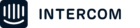
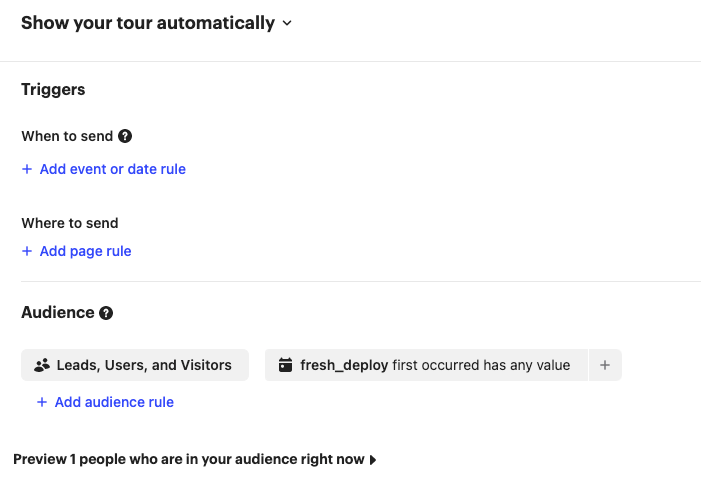 If you wanted to use a custom attribute instead, you could check for the value of the deploy on the user. For example, you have an attribute titled fresh_deploy, that you update according to the deploy launched. You only want this Tour to trigger when the user has deploy version A:
If you wanted to use a custom attribute instead, you could check for the value of the deploy on the user. For example, you have an attribute titled fresh_deploy, that you update according to the deploy launched. You only want this Tour to trigger when the user has deploy version A: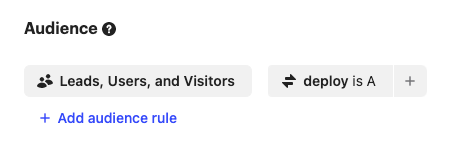 I hope this helps!
I hope this helps!