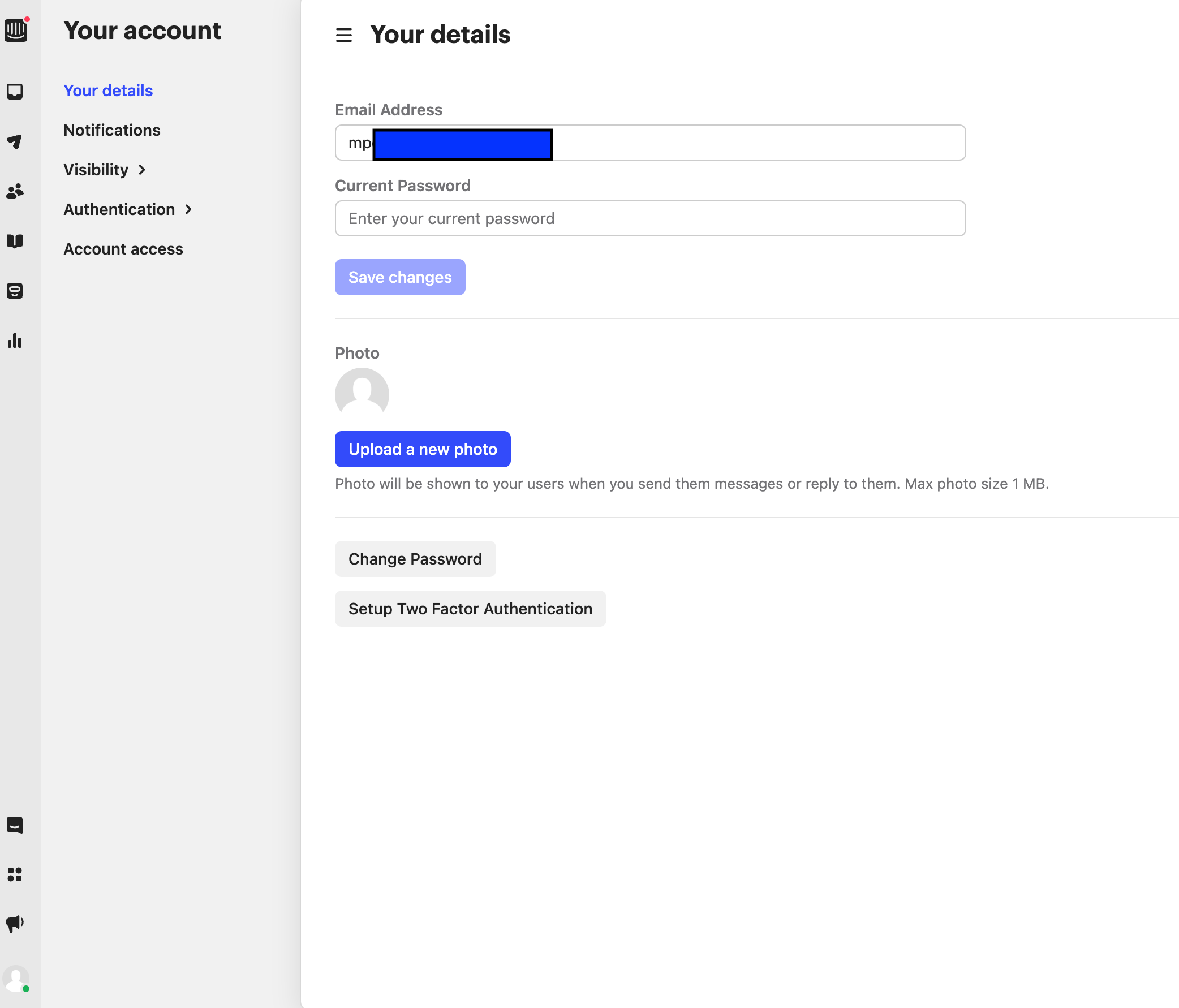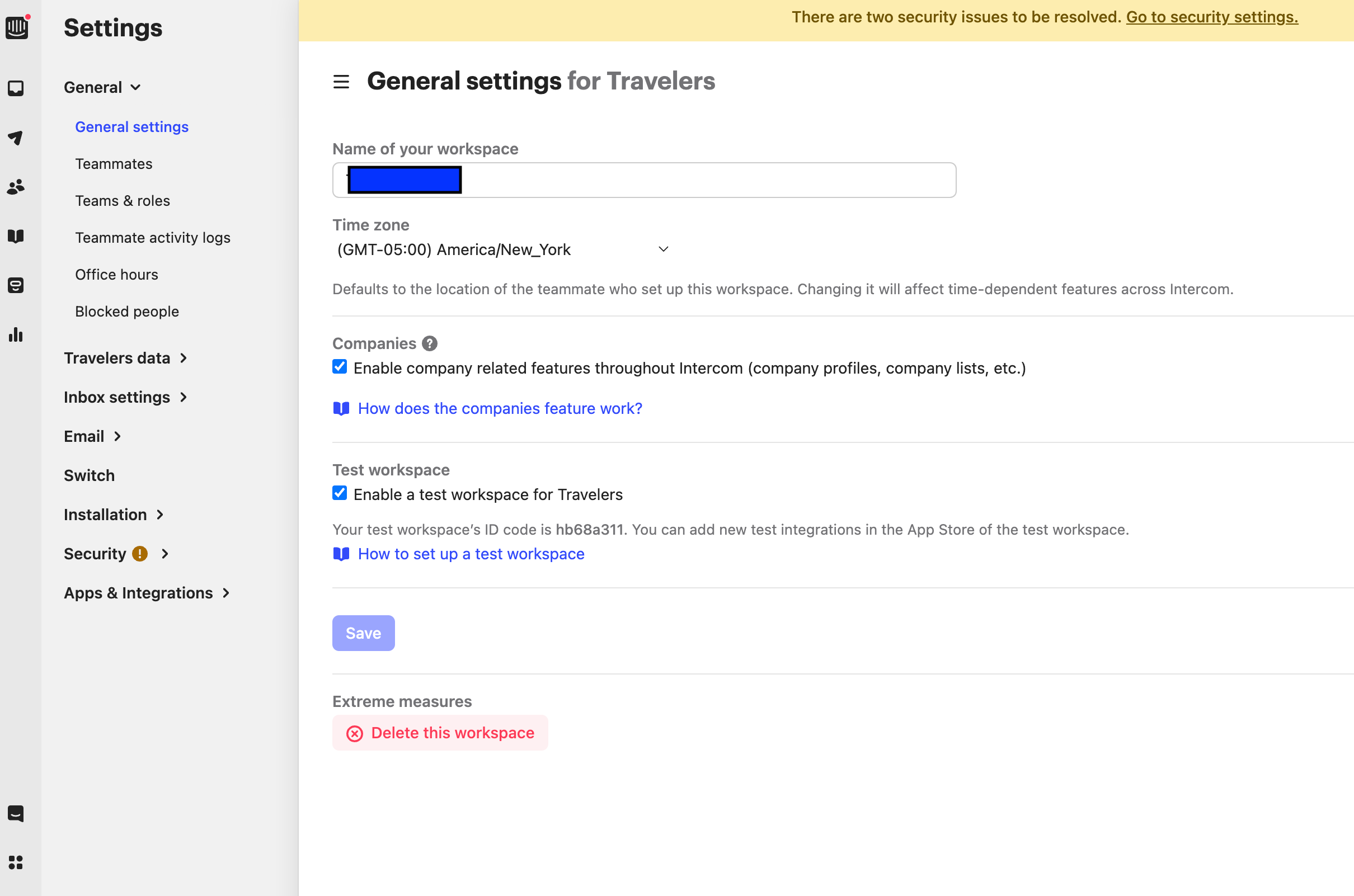Our user/agents first & last names are displayed for all customer interactions. Is there a way to change settings so that when customers interact with agents, they don't see "Joe Smith". Rather they just see "Joe" or "Mr. Smith"?
Best answer by Shauna
View original

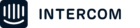
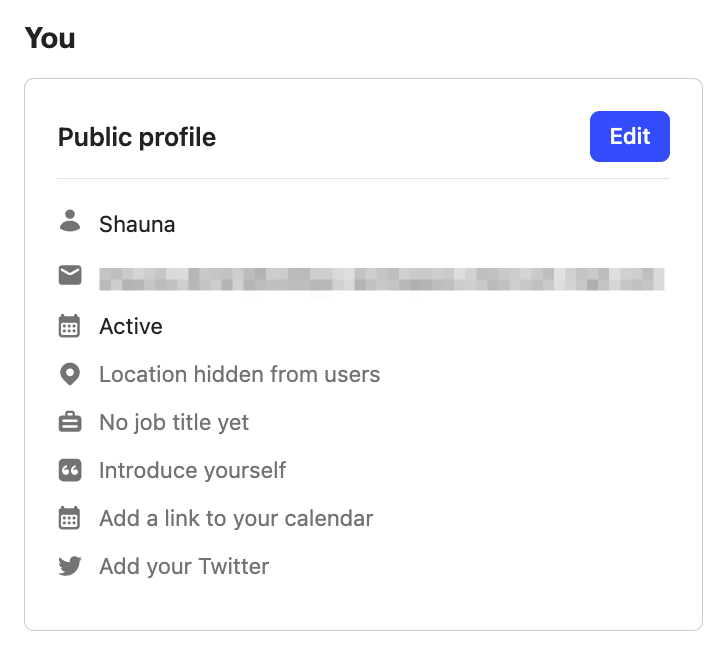 Just click 'Edit' and remove their last name or change their name and click 'Save'
Just click 'Edit' and remove their last name or change their name and click 'Save'