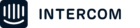I have managed to follow the intercom documentation in terms of installing Google Tag Manager and Intercom for 'Logged Out Users'. However, I am having issues understanding installing it for 'Logged in users'. Every time I get someone on support, they disappear for hours at a time and it's getting very frustrating.
Can anyone help? More than happy to hire someone to walk me through it.
Best answer by Racheal
View original