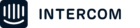In our Hubspot CRM we have our companies with properties like Type of client (low/mid/high). We would like to create inbox rules on Intercom based on those Company properties when a customer (linked to a company) send us an email in our Intercom Inbox.
How can we show Hubspot companies info in the top right menu in our Inbox (same way we can see Hubspot contact details)
Thanks !
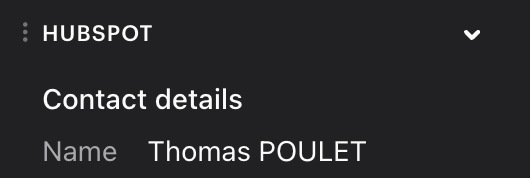
Best answer by Racheal
View original